Hours Calculator
- Get the values: It retrieves the hours and minutes values from each input field using
parseInt(). - Convert minutes to hours: It calculates the total number of minutes by adding the hours and minutes multiplied by 60 for each time.
- Calculate total hours: It divides the total minutes by 60 to get the total elapsed hours.
- Display the result: It displays the calculated total hours with two decimal places in the “result” paragraph.
This is a basic example, and you can customize it further by adding features like:
- 24-hour format option: Allow users to choose between 12-hour and 24-hour formats.
- Negative time handling: Handle situations where the start time is later than the end time.
- Multiple time calculations: Allow users to add more sets of start and end times for more complex calculations.
- Time difference: Calculate the difference between two times instead of the total elapsed time.
In our fast-paced world, time management is key to success. Whether you’re tracking work hours, planning projects, or managing your personal schedule, having a reliable Hours Calculator can be a game-changer. In this comprehensive guide, we’ll dive deep into everything you need to know about Hours Calculators, from understanding time formats to mastering complex calculations.
Hours Calculator – Hours Between Two Dates
Table of Contents
Understanding Time Formats:
Time can be represented in various formats, including the 12-hour clock and the 24-hour clock. While the 12-hour clock uses AM (ante meridiem) and PM (post meridiem) to differentiate between morning and afternoon hours, the 24-hour clock uses a continuous count of hours from 00:00 to 23:59.
The Basics of Hours Calculation:
Hours calculation involves subtracting the start time from the end time to determine the duration. For example, if you start work at 9:00 AM and finish at 5:00 PM, the calculation would be 5:00 PM – 9:00 AM = 8 hours.
Advanced Hours Calculations:
Advanced hours calculations may involve scenarios like overnight shifts or calculating time differences across time zones. In such cases, it’s essential to account for factors like midnight transitions and time zone adjustments.
Using the Hours Calculator Tool:
To simplify hours calculations, you can use an Hours Calculator tool. These tools allow you to input start and end times and automatically calculate the duration. Some advanced calculators may also include features like rounding, decimal conversion, and time zone adjustments.
FAQs About Hours Calculators:
What is the difference between the 12-hour and 24-hour clock formats?
The 12-hour clock uses AM and PM to differentiate between morning and afternoon hours, while the 24-hour clock uses a continuous count of hours from 00:00 to 23:59.
How do I calculate hours worked if I have overnight shifts?
When calculating hours for overnight shifts, ensure to account for the transition between days. Subtract the start time from midnight (12:00 AM) and add the duration of the overnight shift.
Can I use an Hours Calculator for time zone conversions?
Yes, some advanced Hours Calculators include time zone conversion features, allowing you to calculate hours across different time zones accurately.
Is it possible to calculate fractional hours using an Hours Calculator?
Yes, many Hours Calculators allow you to input fractional hours for precise calculations. Make sure to use the appropriate time format (e.g., HH:MM) for accurate results.
Conclusion:
Mastering hours calculations is essential for effective time management in both professional and personal settings. With the right knowledge and tools, you can streamline your workflow, increase productivity, and achieve your goals more efficiently. Whether you’re tracking work hours, planning projects, or managing schedules, an Hours Calculator is your ultimate companion for mastering time.

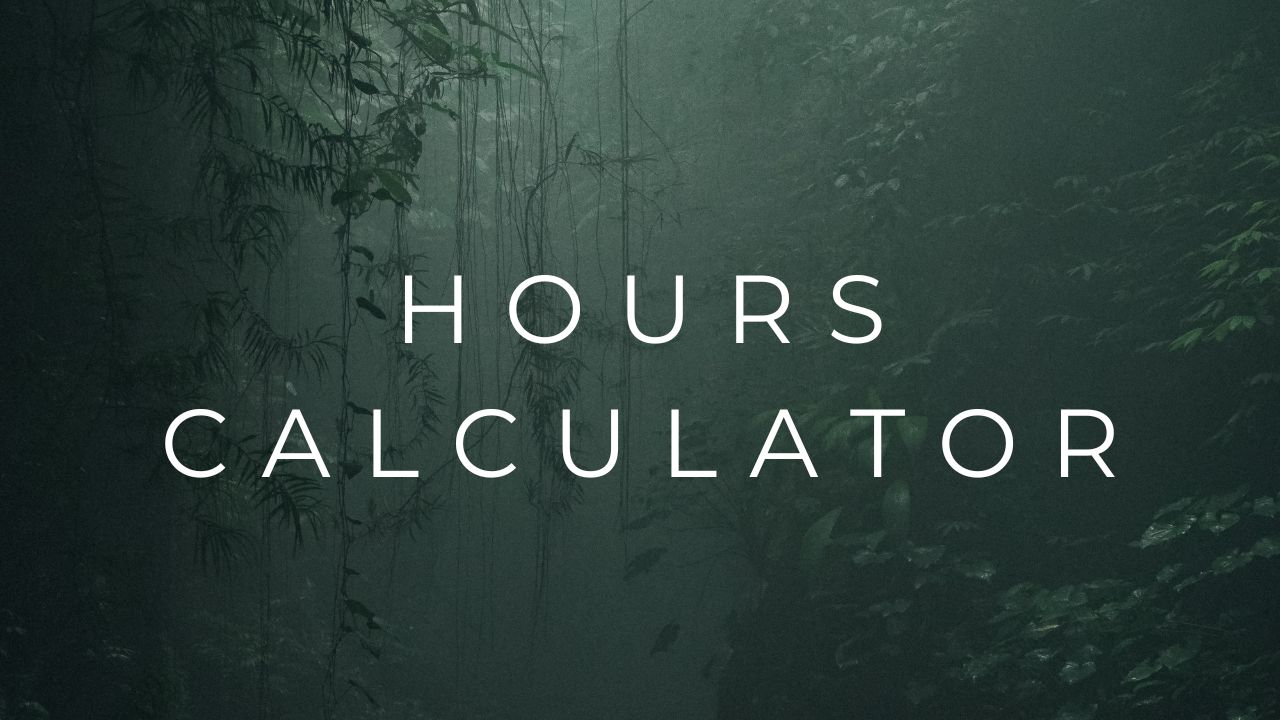
1 thought on “Hours Calculator”