Explore the world of hexadecimal numbers and learn how to use a Hex Calculator to convert between hex, decimal, and binary representations. This comprehensive guide covers everything from the basics of hexadecimal to advanced conversion techniques.
Hex Calculator
Hexadecimal, often abbreviated as “hex,” is a base-16 numbering system used in computing and digital electronics. While the decimal system (base-10) uses digits from 0 to 9, the hexadecimal system uses digits from 0 to 9 and letters from A to F, representing the values 10 to 15, respectively.
Table of Contents
Understanding Hexadecimal Conversion:
Converting between hexadecimal, decimal, and binary numbers is essential for working with digital systems. Here’s a quick overview of each:
- Hexadecimal to Decimal: To convert a hexadecimal number to its decimal equivalent, multiply each digit by its corresponding power of 16 and sum the results.Example: 2B16=(2×161)+(�×160)=(2×16)+(11×1)=43102B16=(2×161)+(B×160)=(2×16)+(11×1)=4310
- Decimal to Hexadecimal: To convert a decimal number to hexadecimal, repeatedly divide the number by 16 and record the remainders. Then, write the remainders in reverse order to get the hexadecimal equivalent.Example: 9710=61169710=6116 (since 97÷16=697÷16=6 with a remainder of 1)
- Hexadecimal to Binary: To convert a hexadecimal number to binary, convert each hexadecimal digit to its 4-bit binary equivalent.Example: A316=1010 00112A316=101000112
- Binary to Hexadecimal: To convert a binary number to hexadecimal, group the binary digits into sets of four, starting from the right, and convert each group to its hexadecimal equivalent.Example: 110110012=D916110110012=D916
Using a Hex Calculator:
Now that we understand hexadecimal conversion, let’s explore how to use a Hex Calculator to perform these conversions efficiently. A Hex Calculator typically provides input fields for hexadecimal numbers and buttons to convert them to decimal or binary. It displays the results of the conversions in real-time.
Features of a Hex Calculator:
- Input Field: Allows users to enter hexadecimal numbers.
- Convert to Decimal: Converts the entered hexadecimal number to its decimal equivalent.
- Convert to Binary: Converts the entered hexadecimal number to its binary equivalent.
- Result Display: Displays the results of the conversions (decimal and binary).
FAQs (Frequently Asked Questions):
What are the advantages of using hexadecimal numbers in computing?
Hexadecimal numbers provide a more compact representation of binary data, making them easier to read and manipulate. They are commonly used in memory addressing, color encoding, and debugging.
Can I perform arithmetic operations using hexadecimal numbers?
Yes, arithmetic operations such as addition, subtraction, multiplication, and division can be performed using hexadecimal numbers, just like decimal numbers.
How do I convert a hexadecimal color code to its RGB (Red, Green, Blue) equivalent?
To convert a hexadecimal color code (e.g., #FFA500) to its RGB equivalent, separate the hex code into pairs of digits representing the red, green, and blue components. Then, convert each pair to its decimal equivalent.
Conclusion:
In conclusion, a Hex Calculator is a valuable tool for anyone working with digital systems, programming, or computer science. It simplifies the process of converting between hexadecimal, decimal, and binary numbers, making complex calculations more manageable. By understanding the fundamentals of hexadecimal conversion and using a Hex Calculator effectively, users can streamline their workflow and enhance their productivity in various fields.

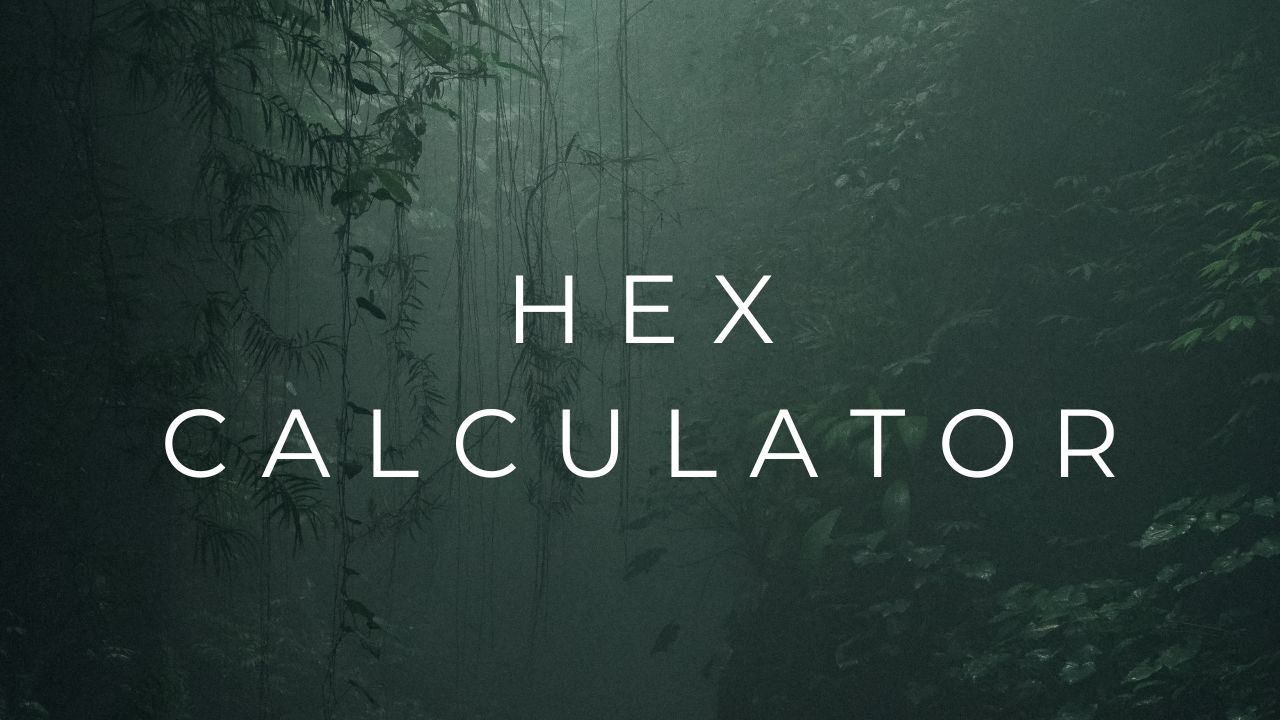
6 thoughts on “Hex Calculator”