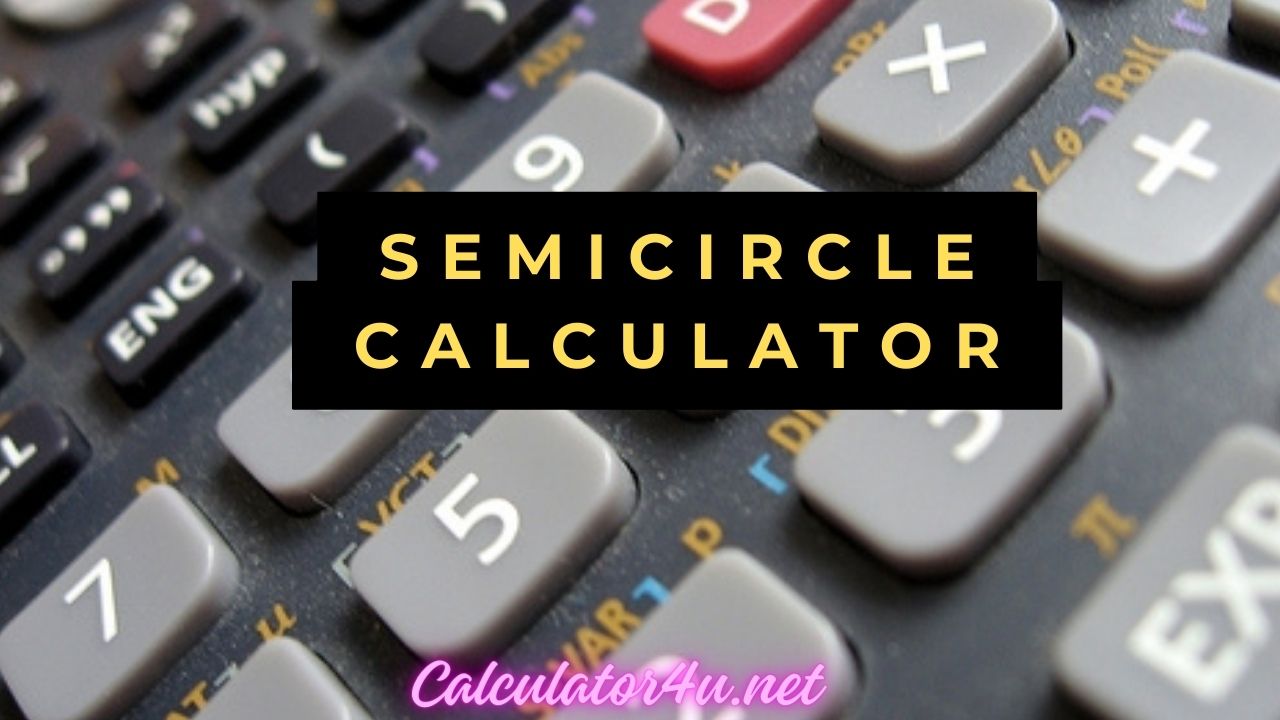Semicircle Calculator
- Second Derivative Calculator
- Rounding To The Nearest Thousandth Calculator
- Rounding To The Nearest Hundredth Calculator
- Root Mean Square Calculator
Semicircle Calculator with Steps
Steps:
Results:
Explore the world of geometry effortlessly with our Semicircle Calculator! Dive into semicircle properties, calculate area, perimeter, and radius with ease, and understand the intricacies of semicircles with step-by-step solutions. Elevate your geometric knowledge and conquer semicircles today!
Table of Contents
Semicircle Calculator
Welcome to our Semicircle Calculator guide! Semicircles are fundamental geometric shapes that play a crucial role in various mathematical concepts, including area, perimeter, and arc length calculations. In this article, we’ll delve into the properties of semicircles, explain the formulas for calculating area, perimeter, and radius, and demonstrate how to use our specialized calculator for precise calculations.
Semicircle Calculator Overview
What is Semicircles?
A semicircle is a two-dimensional shape that consists of half of a circle’s circumference and one of its diameters. It can be visualized as half of a circle or a line segment connected to a half-circle at both ends.
Semicircle Formulas and Calculations
- Area of a Semicircle:
Area=21×π×r2 Where r is the radius of the semicircle. - Perimeter of a Semicircle:
Perimeter=π×r+2r Where r is the radius of the semicircle. - Radius of a Semicircle:
2r=2d Where d is the diameter of the semicircle.
How the Calculator Works
Our Semicircle Calculator simplifies the process of calculating various properties of a semicircle. Simply input the radius or diameter, and the calculator will provide the calculated values for area, perimeter, and radius along with step-by-step explanations.
A “Semicircle Calculator” is a specialized tool that assists in calculating various properties of a semicircle, such as its area, perimeter (circumference), radius, or diameter. A semicircle is half of a circle, and it is formed by taking a diameter and drawing a half-circle around it.
How to Use the Semicircle Calculator
- Choose the property of the semicircle you want to calculate (Area, Perimeter, Radius, Diameter).
- Input the required values (e.g., radius or diameter) into the corresponding fields.
- Click on the “Calculate” button to obtain the result.
Calculator:
Choose Property:
- [Area]
- [Perimeter (Circumference)]
- [Radius]
- [Diameter]
Input Value: [__________]
[Calculate]
Example:
Let’s say you want to find the area of a semicircle with a radius of 5 units.
Choose “Area” in the “Choose Property” dropdown.
Input 5 into the “Input Value” field.
Click “Calculate.”
The calculator will com
Step-by-Step Guide to Using the Calculator
- Input Radius or Diameter: Enter the radius or diameter of the semicircle.
- Initiate Calculation: Click the “Calculate” button to compute the area, perimeter, and radius.
- Review Result: Examine the calculated values and detailed explanations provided by the calculator.
Practical Applications
Understanding and calculating semicircles has practical applications in various fields such as:
- Architecture: Designing arcs, arches, and structures.
- Engineering: Analyzing curved components and systems.
- Mathematics: Exploring geometric properties and relationships.
- Physics: Studying trajectories, orbits, and circular motion.
Advantages of Using the Calculator
- Accuracy: Provides precise calculations based on mathematical formulas and algorithms.
- Efficiency: Saves time and effort by automating the calculation process and providing detailed explanations.
- Versatility: Supports calculations for both radius and diameter, accommodating different mathematical requirements and scenarios.
FAQs
Q: What is a semicircle?
A: A semicircle is a two-dimensional shape that consists of half of a circle’s circumference and one of its diameters.
Q: How do I calculate the area of a semicircle?
A: The area of a semicircle can be calculated using the formula: Area=21×π×r2, where r is the radius of the semicircle.
Q: What is the perimeter of a semicircle?
A: The perimeter of a semicircle can be calculated using the formula: Perimeter=π×r+2r, where r is the radius of the semicircle.
Q: Can I use the calculator for both radius and diameter calculations?
A: Yes, the calculator supports calculations for both radius and diameter, providing versatile solutions for various geometric scenarios.
Q: How do I input values into the semicircle calculator?
A: To input values into the semicircle calculator, simply enter the radius or diameter of the semicircle, and the calculator will automatically compute the area, perimeter, and radius.
Conclusion
In conclusion, our Semicircle Calculator offers a user-friendly and efficient tool for calculating various properties of a semicircle, aiding in the understanding and application of geometric concepts. By following the steps outlined in this guide and utilizing the calculator’s features, you can enhance your geometric knowledge, explore semicircle properties, and apply this knowledge to various mathematical, scientific, and practical problems.