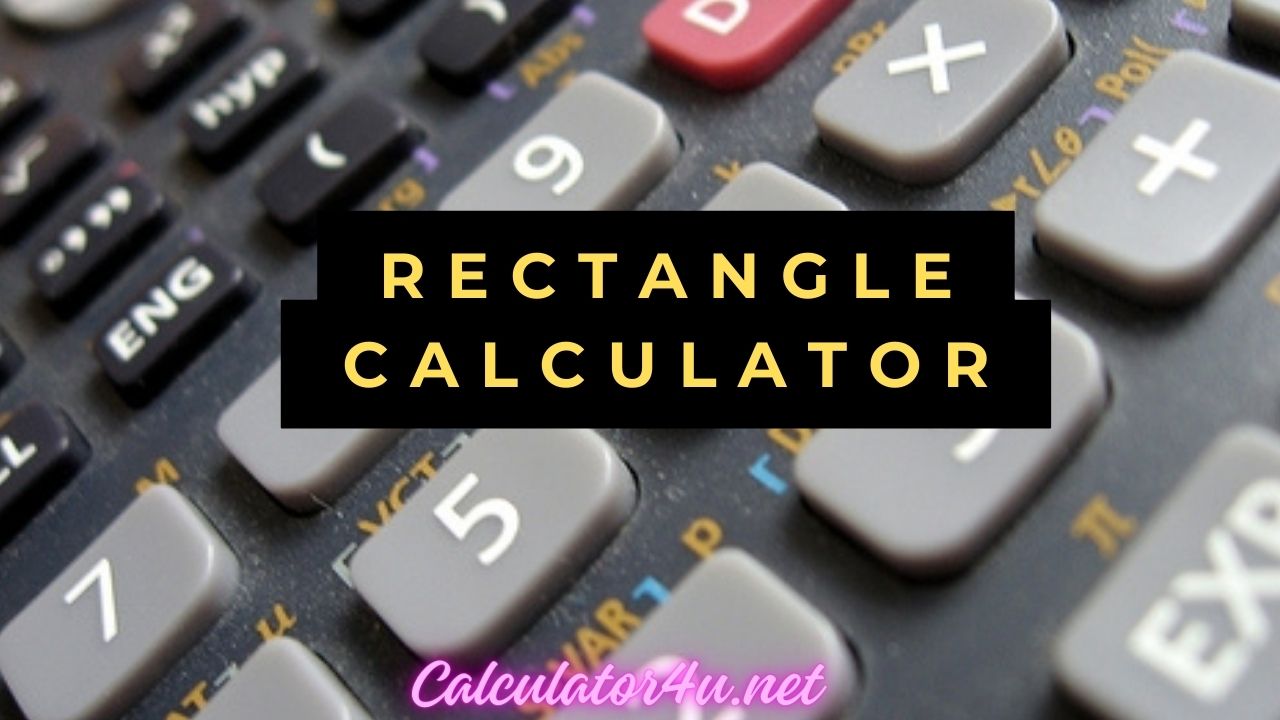Rectangle Calculator
- Rationalize The Denominator Calculator
- Rationalize The Denominator Calculator
- Rational Inequalities Calculator
- Rational Expressions Calculator
Rectangle Calculator with Steps
Calculate area, perimeter, and diagonal of a rectangle effortlessly with our Rectangle Calculator! Dive into the world of rectangular geometry with step-by-step solutions. Enhance your mathematical skills and conquer rectangles today!
Table of Contents
Rectangle Calculator
Welcome to our Rectangle Calculator guide! Rectangles are fundamental shapes in geometry, commonly encountered in various real-world applications and mathematical problems. In this article, we’ll explore the properties of rectangles, their formulas for area, perimeter, and diagonal, and demonstrate how to use our specialized calculator for accurate calculations.
Rectangle Calculator Overview
What is Rectangles?
A rectangle is a four-sided polygon with opposite sides equal and all angles equal to 90 degrees (right angles). Rectangles possess unique properties and formulas that differentiate them from other geometric shapes.
Properties of Rectangles
- Opposite Sides: Two pairs of opposite sides are equal in length.
- Angles: All angles are right angles (90 degrees).
- Diagonals: The diagonals are equal in length and bisect each other.
Formulas for Rectangles
- Area: Area=length×widthArea=length×width
- Perimeter: Perimeter=2(length+width)Perimeter=2(length+width)
- Diagonal: Diagonal=length2+width2Diagonal=length2+width2
How the Calculator Works
Our Rectangle Calculator simplifies the process of calculating the area, perimeter, and diagonal of a rectangle. Simply input the length and width of the rectangle, and the calculator will provide the calculated values along with step-by-step explanations.
A Rectangle Calculator is a straightforward tool used to compute various properties of a rectangle, such as its area, perimeter, diagonal length, and side lengths. A rectangle is a four-sided polygon with opposite sides being equal in length and all interior angles being right angles (90 degrees).
How to Use the Rectangle Calculator
- Select the property of the rectangle you want to calculate from the options provided (Area, Perimeter, Diagonal, or Side Lengths).
- Input the required measurements into the designated fields.
- Click on the “Calculate” button to obtain the result.
Calculator:
Rectangle Properties:
- Area:
- Length: [__________]
- Width: [__________]
- Perimeter:
- Length: [__________]
- Width: [__________]
- Diagonal:
- Length: [__________]
- Width: [__________]
- Side Lengths:
- Diagonal: [__________]
- Other Side: [__________]
[Calculate]
Example:
Let’s say we want to find the area of a rectangle with a length of 10 units and a width of 5 units.
Select “Area” from the options.
Input Length as 10 and Width as 5.
Click “Calculate.”
The calculator will compute the area, which is 50 square units.
Step-by-Step Guide to Using the Calculator
- Enter Length and Width: Input the length and width of the rectangle in the designated fields.
- Initiate Calculation: Click the “Calculate” button to compute the area, perimeter, and diagonal.
- Review Result: Examine the calculated values and detailed explanations displayed by the calculator.
Practical Applications
Understanding and calculating properties of rectangles has practical applications in various real-world scenarios, such as:
- Architecture: Designing buildings, rooms, and structures.
- Engineering: Planning infrastructure, machinery, and systems.
- Carpentry: Cutting materials, building furniture, and crafting objects.
- Art and Design: Creating patterns, layouts, and compositions.
Advantages of Using the Calculator
- Accuracy: Provides precise calculations based on mathematical formulas and algorithms.
- Efficiency: Saves time and effort by automating the calculation process and providing detailed explanations.
- Versatility: Supports various dimensions and units, accommodating different measurement systems and requirements.
FAQs
Q: What is a rectangle?
A: A rectangle is a four-sided polygon with opposite sides equal and all angles equal to 90 degrees.
Q: How do I calculate the area of a rectangle?
A: The area of a rectangle can be calculated by multiplying the length and width of the rectangle.
Q: What is the formula for the perimeter of a rectangle?
A: The perimeter of a rectangle is calculated by adding twice the length and twice the width of the rectangle.
Q: How do I find the diagonal of a rectangle?
A: The diagonal of a rectangle can be calculated using the Pythagorean theorem by taking the square root of the sum of the squares of the length and width.
Q: Can the calculator handle different units of measurement?
A: Yes, the calculator supports various units of measurement, allowing you to input dimensions in different units and obtain results accordingly.
Conclusion
In conclusion, our Rectangle Calculator offers a user-friendly and efficient tool for calculating the area, perimeter, and diagonal of rectangles. By following the steps outlined in this guide and utilizing the calculator’s features, you can enhance your geometric understanding, explore rectangular properties, and apply this knowledge to various mathematical, scientific, and practical problems.