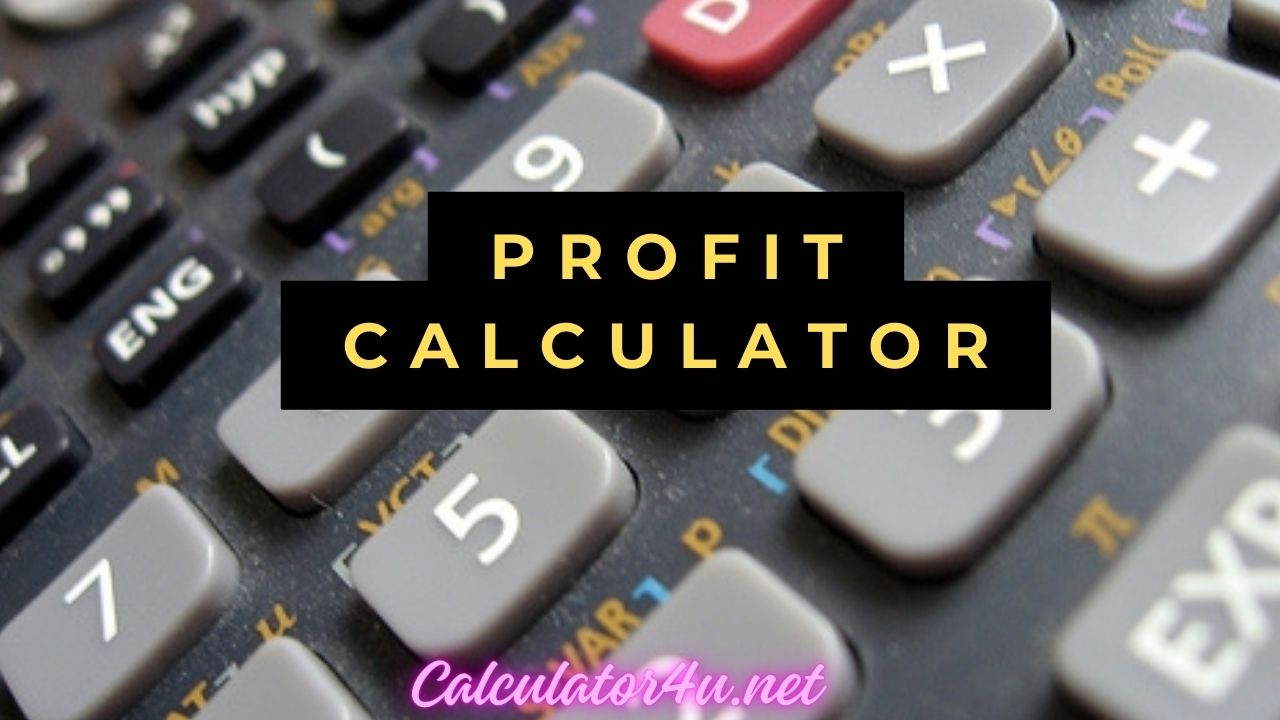Profit Calculator
- Probability Density Function Calculator
- Prime Number Calculator
- Prime Factorization Calculator
- Polynomial Long Division Calculator
Profit Calculator with Steps
Forex Profit Calculator
Profit Margin Calculator
Maximize your financial insights with our Profit Calculator! Easily calculate profit margins, analyze sales performance, and optimize business strategies. Empower your financial decision-making today!
Table of Contents
Profit Calculator
Welcome to our Profit Calculator guide! Understanding profit margins and analyzing financial performance are essential for businesses and individuals alike. In this article, we'll delve into how to use our specialized calculator to compute profits, profit margins, and analyze sales performance with accuracy and ease.
Profit Calculator Overview
What is Profit and Profit Margins?
Profit is the financial gain obtained when the revenue generated from sales exceeds the costs incurred to produce or acquire goods and services. Profit margin, on the other hand, is a measure of profitability calculated as the ratio of net profit to revenue, often expressed as a percentage.
Importance of Calculating Profit and Profit Margins
Calculating profit and profit margins is crucial for various applications, including:
- Business Management: Evaluating the financial health and performance of a business.
- Investment Analysis: Assessing the profitability of investment opportunities.
- Pricing Strategies: Setting competitive prices and optimizing profit margins.
- Financial Planning: Budgeting and forecasting future revenue, costs, and profits.
How the Calculator Works
Our Profit Calculator simplifies the computation of profits and profit margins by accepting revenue, cost of goods sold (COGS), and other relevant inputs. It calculates the gross profit, net profit, and profit margin, providing valuable insights into your financial performance.
A Profit Calculator helps you determine the profit or loss from a business or investment based on the revenue generated and the associated costs or expenses incurred.
How to Use the Profit Calculator
- Enter the total revenue generated in the "Total Revenue" field.
- Enter the total costs or expenses incurred in the "Total Costs/Expenses" field.
- Click on the "Calculate" button to determine the profit or loss.
Calculator:
Total Revenue: [__________] (Enter the total revenue here)
Total Costs/Expenses: [__________] (Enter the total costs or expenses here)
[Calculate]
Example:
Let's say a business has generated total revenue of $10,000 and incurred total costs/expenses of $7,000.
Enter 10000 in the "Total Revenue" field and 7000 in the "Total Costs/Expenses" field. Click "Calculate."
The calculator will display a profit of $3,000, indicating that the business has made a profit of $3,000 after covering all its costs and expenses.
Step-by-Step Guide to Using the Calculator
- Enter Revenue: Input the total revenue generated from sales into the "Revenue" field.
- Enter Cost of Goods Sold (COGS): Input the total cost of goods sold into the "COGS" field.
- Enter Other Expenses: Input any additional expenses (e.g., operating expenses, taxes) into the "Expenses" field.
- Initiate Calculation: Click the "Calculate" button to compute profits and profit margins.
- Review Results: Examine the generated gross profit, net profit, and profit margin displayed by the calculator.
Practical Applications
Understanding profits and profit margins has practical applications in various real-world scenarios, such as:
- Small Business Management: Monitoring financial performance and optimizing operations.
- Investment Decision-Making: Evaluating the profitability of potential investment opportunities.
- Personal Finance: Managing income, expenses, and savings to achieve financial goals.
- Economic Analysis: Assessing the health and stability of industries and markets.
Advantages of Using the Calculator
- Accuracy: Provides precise calculations of profits, profit margins, and financial ratios.
- Efficiency: Saves time and effort by automating the financial analysis process.
- Insightful: Offers valuable insights into your financial performance, enabling informed decision-making.
FAQs
Q: What is profit?
A: Profit is the financial gain obtained when the revenue generated from sales exceeds the costs incurred to produce or acquire goods and services.
Q: What is profit margin?
A: Profit margin is a measure of profitability calculated as the ratio of net profit to revenue, often expressed as a percentage.
Q: How does the Profit Calculator work?
A: The calculator accepts revenue, cost of goods sold (COGS), and other relevant inputs, and computes the gross profit, net profit, and profit margin based on the provided information.
Q: Can the calculator handle multiple revenue streams and expenses?
A: Yes, the calculator can process multiple revenue streams and expenses, providing comprehensive insights into your overall financial performance.
Q: Is it necessary to include taxes and other expenses in the calculation?
A: Including taxes and other expenses in the calculation provides a more accurate representation of your net profit and profit margin, enabling better financial planning and decision-making.
Conclusion
In conclusion, our Profit Calculator offers a user-friendly and efficient tool for calculating profits, profit margins, and analyzing sales performance with ease and precision. By following the steps outlined in this guide and utilizing the calculator's features, you can gain valuable insights into your financial performance and optimize your business strategies accordingly.