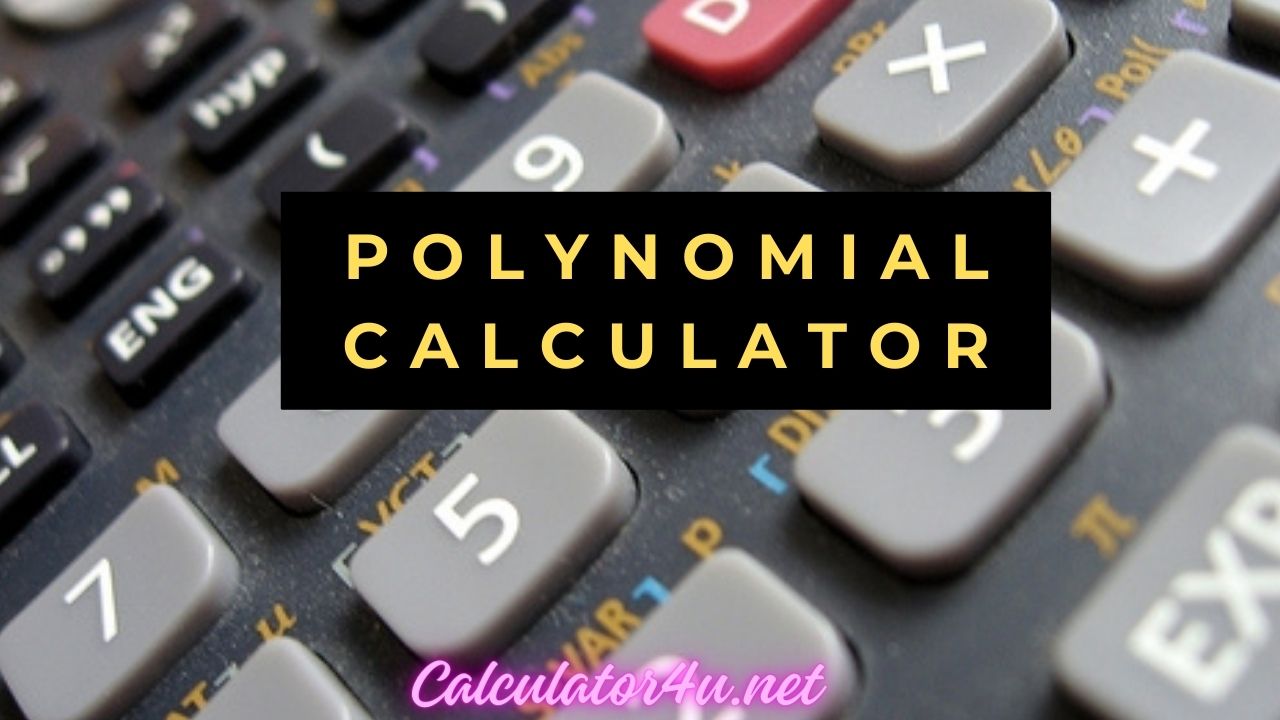Polynomial Calculator
Polynomial Calculator with Steps
Simplify polynomial equations effortlessly with our Polynomial Calculator! Dive into the world of algebra, factor polynomials, and solve equations with ease. Elevate your mathematical prowess today!
Table of Contents
Polynomial Calculator
Welcome to our Polynomial Calculator guide! Polynomials are fundamental mathematical expressions that appear across various fields, including algebra, calculus, and engineering. In this article, we’ll explore how to use our specialized Polynomial Calculator to simplify, factor, and solve polynomial equations.
Polynomial Calculator Overview
What is Polynomials?
Before diving into calculations, let’s briefly understand what polynomials are:
A polynomial is a mathematical expression consisting of variables and coefficients, involving only the operations of addition, subtraction, multiplication, and non-negative integer exponents of variables. Examples of polynomials include 3x2−4x+7, x3+2x2−x, and 4x−9.
Importance of Polynomial Calculations
Understanding and manipulating polynomials is essential for various mathematical applications, including:
- Algebraic Equations: Solving polynomial equations and inequalities.
- Curve Fitting: Modeling data points with polynomial functions.
- Engineering: Analyzing and designing systems with polynomial components.
- Calculus: Integrating and differentiating polynomial functions.
How the Polynomial Calculator Works
Our Polynomial Calculator is designed to perform various polynomial operations, including simplification, factoring, and equation solving. Simply input the polynomial expression, and the calculator will provide the desired output based on the selected operation.
A polynomial is an algebraic expression consisting of variables and coefficients, combined using addition, subtraction, multiplication, and exponentiation (to non-negative integer powers). Polynomial expressions can be added, subtracted, multiplied, and divided.
How to Use the Polynomial Calculator
- Enter the degree of the polynomial in the “Degree of Polynomial” field.
- Enter the coefficients of the polynomial starting from the highest degree term down to the constant term in the provided fields.
- Click on the “Calculate” button to display the polynomial expression in standard form and perform operations like addition, subtraction, multiplication, or division.
Calculator:
Degree of Polynomial: [__________] (Enter the highest degree of the polynomial here)
Coefficients: an (Highest Degree Term): []
an−1 (Next Highest Degree Term): []
…
a1 (Linear Term): []
a0 (Constant Term): []
[Calculate]
Example:
Let’s say we have a polynomial of degree 3 represented by 2x3−3x2+4x−5.
Enter the coefficients in the calculator as follows:
Degree of Polynomial: 3
Coefficients: a3 (Cubic Term): 2
a2 (Quadratic Term): -3
a1 (Linear Term): 4
a0 (Constant Term): -5
Clicking “Calculate” would display the polynomial in standard form 2x3−3x2+4x−5 and allow you to perform various operations on it.
Step-by-Step Guide to Using the Polynomial Calculator
- Enter Polynomial: Input the polynomial expression into the designated field.
- Select Operation: Choose the desired operation (simplify, factor, solve).
- Initiate Calculation: Click the “Calculate” button to perform the polynomial operation.
- Review Result: Examine the generated output displayed by the calculator.
Practical Applications
Understanding polynomial calculations has practical applications in various real-world scenarios, such as:
- Financial Modeling: Analyzing investment growth with polynomial functions.
- Computer Graphics: Rendering smooth curves and surfaces using polynomial equations.
- Signal Processing: Filtering and analyzing signals with polynomial components.
- Optimization Problems: Solving optimization problems using polynomial models.
Advantages of Using the Polynomial Calculator
- Accuracy: Provides precise polynomial simplifications, factorizations, and solutions.
- Efficiency: Saves time and effort by automating complex polynomial operations.
- Versatility: Supports a wide range of polynomial expressions and operations, making it suitable for diverse mathematical tasks.
FAQs
Q: What is a polynomial?
A: A polynomial is a mathematical expression consisting of variables and coefficients, involving only the operations of addition, subtraction, multiplication, and non-negative integer exponents of variables.
Q: What operations can the Polynomial Calculator perform?
A: The Polynomial Calculator can perform various operations on polynomials, including simplification, factoring, and equation solving.
Q: How does the Polynomial Calculator ensure accuracy?
A: The calculator uses advanced algorithms and mathematical formulas to ensure accurate polynomial simplifications, factorizations, and solutions.
Q: Can the calculator handle polynomial expressions with multiple variables?
A: Yes, the calculator can process polynomial expressions with multiple variables, providing accurate results based on the selected operation.
Q: Is the Polynomial Calculator suitable for educational purposes?
A: Absolutely! The Polynomial Calculator is an excellent educational tool for learning and practicing polynomial operations, equations, and concepts.
Conclusion
In conclusion, our Polynomial Calculator offers a user-friendly and efficient tool for simplifying, factoring, and solving polynomial equations with ease. By following the steps outlined in this guide and utilizing the calculator’s features, you can enhance your understanding of polynomials and apply this knowledge to various mathematical and scientific tasks.