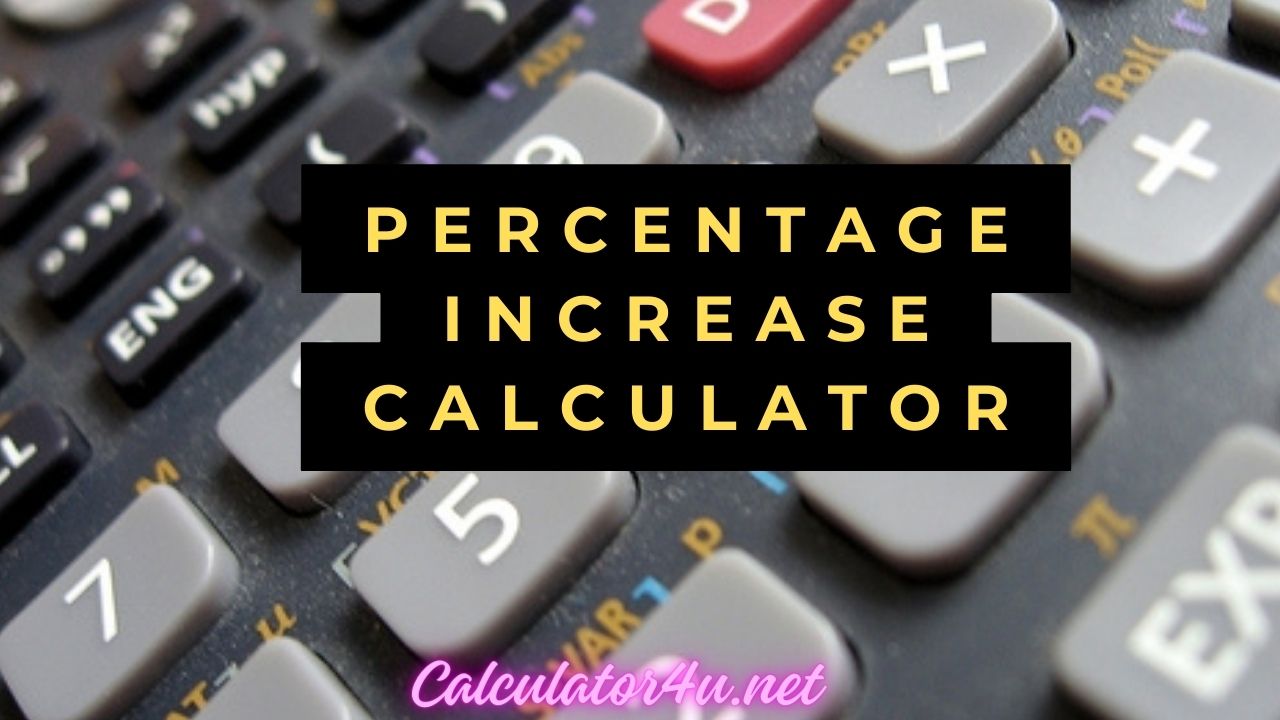Percentage Increase Calculator
- Percentage Decrease Calculator
- Percent Composition Calculator
- Partial Fraction Decomposition Calculator
- Parallelogram Calculator
Percentage Increase Calculator with Steps
Effortlessly calculate percentage increases using our calculator. Learn how to input initial and final values and interpret results accurately. Simplify your percentage increase calculations now!
Table of Contents
Percentage Increase Calculator
Welcome to our Percentage Increase Calculator guide. Percentage increase measures the relative growth or expansion of a quantity over time. In this article, we’ll explore how to use the Percentage Increase Calculator to calculate percentage growth efficiently.
Percentage Increase Calculator Overview
What is the Percentage Increase?
Percentage increase represents the change in a quantity relative to its initial value, expressed as a percentage. It is commonly used to analyze growth rates, price changes, and performance improvements.
Importance of Percentage Increase
Percentage increase calculations are important in various contexts, including:
- Finance: Analyzing investment returns and revenue growth rates.
- Business: Evaluating sales performance and market trends.
- Education: Assessing student progress and academic improvement.
How the Calculator Works
Our Percentage Increase Calculator allows you to input the initial and final values of a quantity, and it will automatically compute the percentage increase between the two values. The calculator considers the formula: Percentage Increase=Final Value−Initial ValueInitial Value×100Percentage Increase=Initial ValueFinal Value−Initial Value×100
Step-by-Step Guide to Using the Calculator
- Enter Initial and Final Values: Input the initial and final values of the quantity into the designated fields.
- Compute Percentage Increase: Click the “Calculate” button to initiate the percentage increase calculation.
- Review Result: Examine the calculated percentage increase displayed by the calculator, expressed as a percentage.
Practical Applications
Percentage increase calculations have practical applications in various fields, such as:
- Finance: Assessing investment returns and portfolio performance.
- Retail: Analyzing sales growth and pricing strategies.
- Health: Monitoring changes in patient health metrics over time.
Advantages of Using the Calculator
- Accuracy: Provides accurate percentage increase values based on the input initial and final values.
- Efficiency: Saves time and effort by automating the process of calculating percentage increases.
- Versatility: Can handle a wide range of quantities and values, making it applicable to diverse scenarios.
FAQs
Q: How is percentage increase calculated?
A: Percentage increase is calculated using the formula: Percentage Increase=Final Value−Initial ValueInitial Value×100Percentage Increase=Initial ValueFinal Value−Initial Value×100
Q: What does a negative percentage increase indicate?
A: A negative percentage increase indicates a decrease or reduction in the quantity relative to its initial value.
Q: Can percentage increase be greater than 100%?
A: Yes, percentage increase can exceed 100% if the final value is greater than the initial value.
Q: How can percentage increase be used in decision-making?
A: Percentage increase provides insights into trends and growth rates, aiding decision-making processes in various domains, such as finance, marketing, and operations.
Q: Is the calculator suitable for calculating percentage decreases as well?
A: While this calculator focuses on percentage increases, you can use it to calculate percentage decreases by entering the final value as the initial value and vice versa.
Conclusion
In conclusion, the Percentage Increase Calculator offers a convenient and efficient solution for calculating percentage growth rates. By following the steps outlined in this guide and utilizing the calculator’s features, you can easily analyze and interpret percentage increases in diverse contexts.