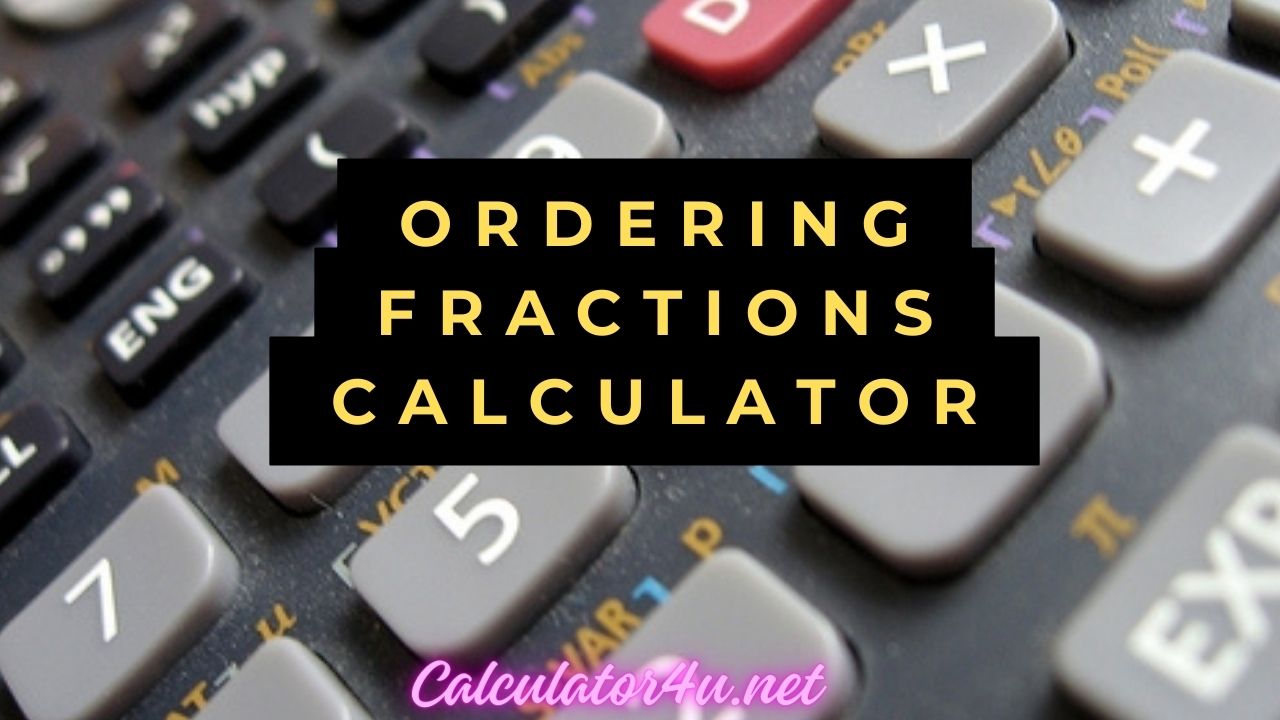Ordering Fractions Calculator
- Order Of Operations Calculator
- Octagon Calculator
- Obtuse Angle Calculator
- Numerator And Denominator Calculator
Order of Operations Calculator with Steps
Effortlessly arrange fractions in ascending or descending order using our calculator. Learn how to input fractions and interpret results accurately. Simplify your fraction ordering now!
Table of Contents
Ordering Fractions Calculator
Welcome to our Ordering Fractions Calculator guide. Ordering fractions involves arranging fractions from least to greatest (ascending order) or from greatest to least (descending order). In this article, we’ll explore how to use the Ordering Fractions Calculator to arrange fractions efficiently.
Ordering Fractions Calculator Overview
Understanding Ordering Fractions
Ordering fractions involves comparing fractions and arranging them based on their numerical values. When ordering fractions, it’s essential to consider their numerators and denominators to determine their relative sizes.
Importance of Ordering Fractions
Ordering fractions is important in various contexts, including:
- Mathematics: Simplifying calculations and comparisons involving fractions.
- Education: Teaching students about fraction relationships and numerical ordering.
- Everyday Life: Making decisions based on numerical values represented by fractions.
How the Calculator Works
Our Ordering Fractions Calculator provides a user-friendly interface for arranging fractions in ascending or descending order. Simply input the fractions you want to order, and the calculator will compute the ordered sequence based on their numerical values.
Step-by-Step Guide to Using the Calculator
- Enter Fractions: Input the fractions you want to order into the designated fields, following the format denominatornumerator.
- Select Order: Choose whether you want to arrange the fractions in ascending or descending order.
- Compute Result: The calculator will analyze the input fractions and compute the ordered sequence based on the selected order.
- Review Output: Examine the ordered sequence of fractions displayed by the calculator.
Practical Applications
Ordering fractions has practical applications in various scenarios, such as:
- Recipe Scaling: Adjusting ingredient quantities based on recipe proportions.
- Measurement Comparisons: Comparing measurements represented by fractions, such as lengths or volumes.
- Budgeting: Organizing expenses or budgets based on fractional amounts.
Advantages of Using the Calculator
- Accuracy: Provides accurate ordering of fractions based on their numerical values.
- Efficiency: Saves time and effort by automating the process of comparing and arranging fractions.
- Versatility: Can handle a wide range of fractions with different denominators, accommodating diverse fraction ordering tasks.
FAQs
Q: Can the calculator handle mixed numbers or improper fractions?
A: Yes, the calculator can handle both mixed numbers and improper fractions, converting them to proper fractions for ordering.
Q: What if I input fractions with different denominators?
A: The calculator will automatically find a common denominator for the fractions before ordering them.
Q: Can I use the calculator to compare more than two fractions?
A: Yes, the calculator can compare and order multiple fractions at once.
Q: Are there real-life examples of ordering fractions?
A: Yes, examples include arranging fractional measurements on a ruler or determining the order of servings based on fractional portions in a restaurant menu.
Q: Is it necessary to simplify fractions before ordering them?
A: It’s not necessary, but simplifying fractions can make the ordering process more straightforward and the results easier to interpret.
Conclusion
In conclusion, the Ordering Fractions Calculator offers a convenient and efficient solution for arranging fractions in ascending or descending order. By following the steps outlined in this guide and utilizing the calculator’s features, you can easily compare and order fractions for various applications.