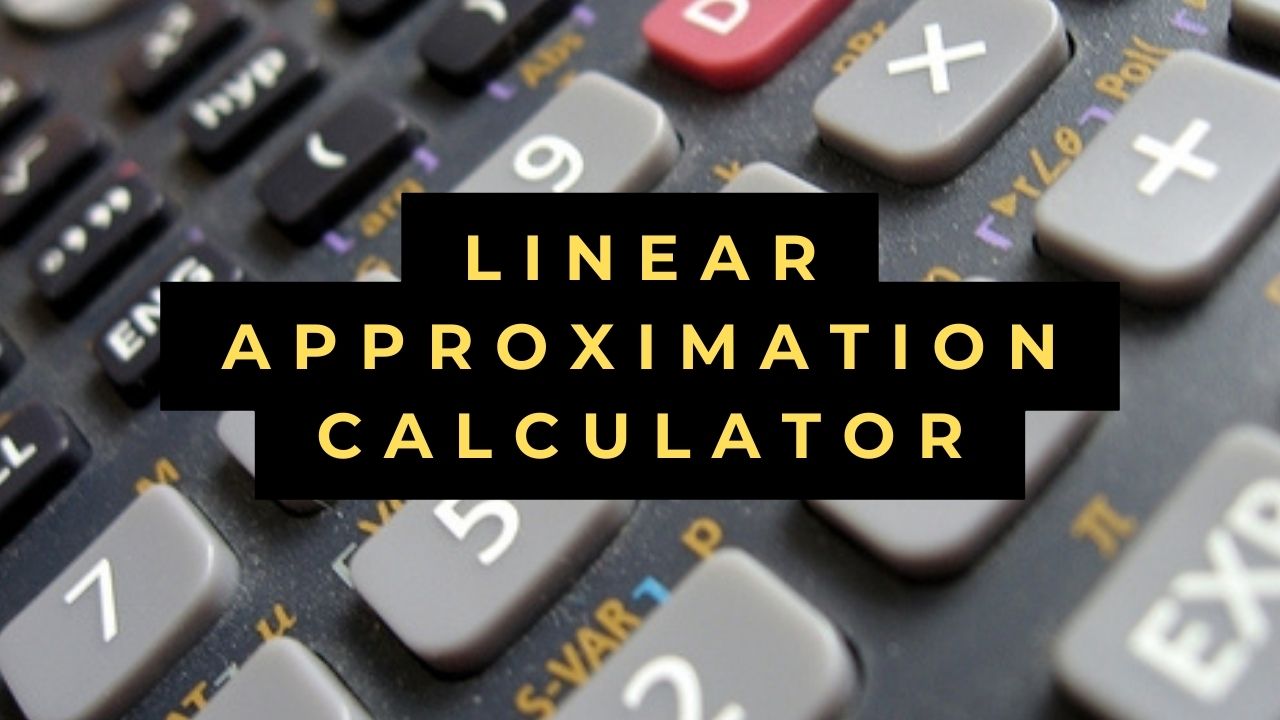Linear Approximation Calculator
- Line Graph Calculator
- Like Fractions Calculator
- Length Conversion Calculator
- Least Common Denominator Calculator
Linear Approximation Calculator with Steps
Quickly estimate values using linear approximation with the Linear Approximation Calculator. Learn how to approximate functions accurately and efficiently. Simplify your mathematical computations today!
Linear Approximation Calculator
Welcome to our comprehensive guide on utilizing linear approximation with the Linear Approximation Calculator. Linear approximation, also known as tangent line approximation, is a powerful technique for estimating values of functions near a particular point. In this article, we’ll delve into the concept of linear approximation, its significance, and demonstrate how to use our calculator to approximate functions effortlessly.
Understanding Linear Approximation
In mathematics, linear approximation is a method used to approximate the value of a function near a specific point by using the equation of the tangent line at that point. It is based on the idea that for small changes in the input variable, the change in the output variable is approximately proportional to the change in the input variable.
Importance of Accurate Approximation
Accuracy is paramount in mathematical computations. Whether you’re estimating values, solving problems, or making predictions, precise approximations ensure reliable results. When employing linear approximation, accuracy is essential to obtain close estimates that reflect the behavior of the function near the chosen point.
How the Linear Approximation Calculator Works
The Linear Approximation Calculator simplifies the process of estimating values using linear approximation by providing instant and accurate results. Simply input the function, the point of approximation, and the value of the independent variable at which to estimate the function, and the calculator will compute the approximation automatically. Our user-friendly interface makes it accessible to users of all mathematical skill levels.
Step-by-Step Guide to Using the Linear Approximation Calculator
- Enter Function: Input the function for which you want to perform linear approximation.
- Enter Point of Approximation: Specify the point at which you want to approximate the function.
- Enter Value of Independent Variable: Input the value of the independent variable at which you want to estimate the function.
- Click Calculate: Initiate the calculation process by clicking the calculate button.
- View Result: Instantly receive the estimated value of the function using linear approximation.
Practical Applications
Linear approximation finds application in various real-world scenarios, including engineering, physics, and economics. Whether you’re predicting outcomes, designing systems, or optimizing processes, understanding and applying linear approximation techniques are valuable for making informed decisions based on approximated values.
Advantages of Using the Linear Approximation Calculator
- Efficiency: Saves time by automating the process of performing linear approximation.
- Accuracy: Provides close estimates that reflect the behavior of the function near the chosen point.
- Versatility: Applicable to a wide range of mathematical functions and scenarios.
Common Errors to Avoid
When using the Linear Approximation Calculator, users should be cautious of common errors that can affect the accuracy of approximations:
- Choosing Inappropriate Points: Selecting points too far from the chosen point of approximation can lead to inaccurate estimates.
- Neglecting Higher-Order Terms: Linear approximation neglects higher-order terms in the Taylor series expansion, which can affect accuracy for functions with significant curvature.
- Misinterpreting Results: Understand that linear approximation provides local estimates and may not accurately represent global behavior.
Tips for Efficient Approximation
To optimize efficiency and accuracy when performing linear approximation, consider the following tips:
- Choose Near Points: Select points close to the chosen point of approximation for more accurate estimates.
- Check Linearity: Ensure that the function behaves approximately linearly near the chosen point.
- Validate Results: Compare linear approximation estimates with actual function values to validate accuracy.
FAQs
Q: Can the Linear Approximation Calculator handle functions with multiple variables?
No, the calculator is designed for functions of a single variable and performs linear approximation accordingly.
Q: Is linear approximation suitable for approximating nonlinear functions?
Linear approximation is most effective for functions that behave approximately linearly near the chosen point of approximation.
Q: Can I access the Linear Approximation Calculator on mobile devices?
Yes, the calculator is compatible with both desktop and mobile platforms, ensuring accessibility on the go.
Q: Does the calculator provide measures of approximation error?
While the calculator focuses on providing estimated values, users can assess approximation error by comparing with actual function values.
Q: Are there any fees associated with using the Linear Approximation Calculator?
No, the calculator is free to use and requires no subscription or payment.
Q: Can I trust the accuracy of the approximations provided by the calculator?
Absolutely! The calculator employs robust algorithms to ensure precise and reliable approximations.
Conclusion
In conclusion, mastering linear approximation is a valuable skill in mathematical analysis and problem-solving. The Linear Approximation Calculator serves as a valuable tool for simplifying this process, offering efficiency, accuracy, and versatility. By following the guidelines outlined in this article, you can confidently employ linear approximation techniques and make informed decisions based on close estimates of function values.