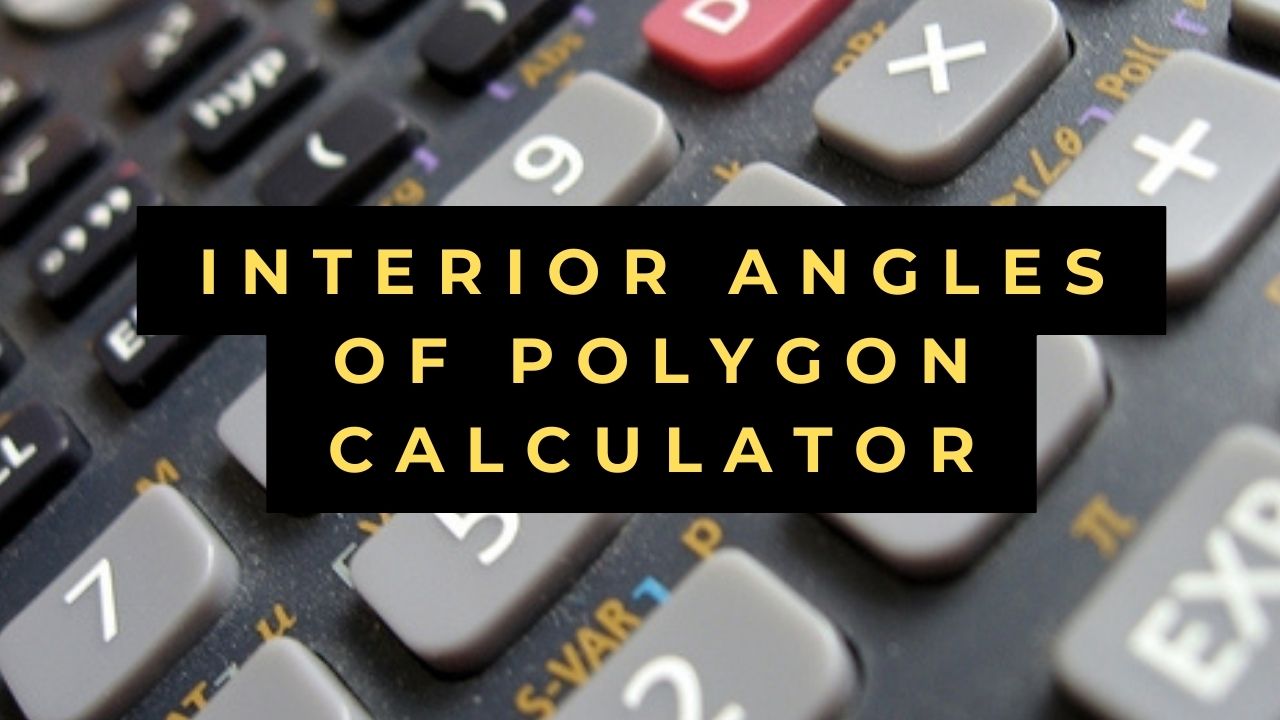Interior Angles of Polygon Calculator
- Integral Calculator
- Instantaneous Rate Of Change Calculator
- Infinite Series Calculator
- Inequality Calculator
Interior Angles of Polygon Calculator with Steps
Quickly compute the interior angles of any polygon with the Interior Angles of Polygon Calculator. Learn how to find the sum of interior angles and the measure of each angle in a polygon accurately and efficiently. Simplify your geometric computations today!
Interior Angles Of Polygon Calculator
Welcome to our comprehensive guide on exploring polygon geometry using the Interior Angles of Polygon Calculator. Polygons are geometric figures formed by connecting straight line segments to create closed shapes. In this article, we’ll delve into the concept of polygon interior angles, their properties, and demonstrate how to use our calculator to compute them effortlessly.
Interior Angles Of Polygon Calculator Overview
The interior angles of a polygon are the angles formed inside the polygon by its adjacent sides. The sum of the interior angles of a polygon depends on the number of sides or vertices it has. The formula to find the sum of interior angles of a polygon with n sides is given by (n−2)×180∘. Additionally, the measure of each interior angle in a regular polygon can be determined by dividing the sum of interior angles by the number of sides.
Importance of Accurate Computation
Accurate computation of polygon interior angles is essential for various geometric and architectural applications, including construction, design, and surveying. Whether you’re designing floor plans, analyzing structures, or plotting land boundaries, precise computations ensure reliable results and informed decision-making.
How the Interior Angles of Polygon Calculator Works
The Interior Angles of Polygon Calculator simplifies the process of computing polygon interior angles by providing instant and accurate results. Simply input the number of sides or vertices of the polygon into the designated field, and the calculator will compute the sum of interior angles and the measure of each angle automatically. Our user-friendly interface makes it accessible to users of all geometric skill levels.
Step-by-Step Guide to Using the Calculator
- Enter Number of Sides: Input the number of sides or vertices n of the polygon into the designated field.
- Click Calculate: Initiate the calculation process by clicking the calculate button.
- View Result: Instantly receive the sum of interior angles and the measure of each angle in the polygon.
Practical Applications
Polygon interior angles find application in various real-world scenarios, including architecture, cartography, and computer graphics. Whether you’re designing geometric patterns, creating maps, or modeling geometric objects, understanding and computing polygon interior angles are essential skills for practical geometry.
Advantages of Using the Interior Angles of Polygon Calculator
- Efficiency: Saves time by automating the process of computing polygon interior angles.
- Accuracy: Provides precise results, minimizing the risk of errors in geometric computations.
- Versatility: Applicable to a wide range of polygon shapes and configurations.
Common Errors to Avoid
When using the Interior Angles of Polygon Calculator, users should be cautious of common errors that can affect the accuracy of computations:
- Invalid Input: Ensure that the inputted number of sides or vertices is a positive integer.
- Misinterpretation of Results: Understand the meaning of the computed angles in the context of the polygon being analyzed.
- Rounding Errors: Be mindful of rounding errors when working with decimal inputs or outputs.
Tips for Efficient Computation
To optimize efficiency and accuracy when computing polygon interior angles, consider the following tips:
- Use Polygon Properties: Leverage the properties of regular polygons to simplify angle computations.
- Verify Results: Validate the computed angles by checking their sum and ensuring consistency with known polygon properties.
- Visualize Geometry: Enhance your understanding of polygon interior angles by visualizing geometric diagrams or using geometric software.
FAQs
Q: Can the Interior Angles of Polygon Calculator handle polygons with a large number of sides?
Yes, the calculator can compute the interior angles of polygons with any number of sides.
Q: Is the Interior Angles of Polygon Calculator suitable for educational purposes?
Absolutely! The calculator is an excellent educational tool for teaching and learning about polygon geometry and angle calculations.
Q: Can I access the Interior Angles of Polygon Calculator on mobile devices?
Yes, the calculator is compatible with both desktop and mobile platforms, ensuring accessibility on the go.
Q: Does the calculator provide step-by-step solutions to polygon angle problems?
While the calculator offers instantaneous results, users can find step-by-step solutions in accompanying guides or resources.
Q: Are there any fees associated with using the Interior Angles of Polygon Calculator?
No, the calculator is free to use and requires no subscription or payment.
Q: Can I trust the accuracy of the computed angles provided by the calculator?
Absolutely! The calculator employs robust algorithms to ensure precise and reliable computation of polygon interior angles.
Conclusion
In conclusion, understanding and computing the interior angles of a polygon are essential skills in geometry and various practical applications. The Interior Angles of Polygon Calculator serves as a valuable tool for simplifying this process, offering efficiency, accuracy, and versatility. By following the guidelines outlined in this article, you can confidently compute polygon interior angles and solve geometric problems with ease.