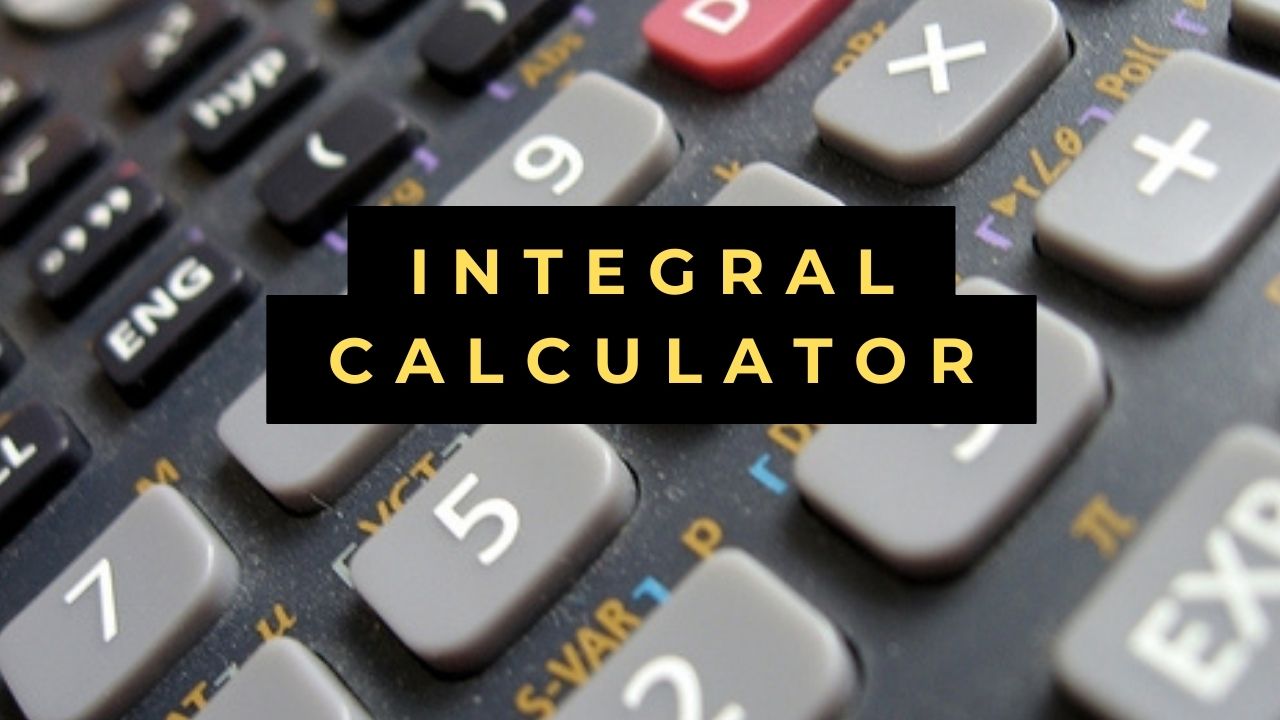Integral Calculator
- Instantaneous Rate Of Change Calculator
- Infinite Series Calculator
- Inequality Calculator
- Indefinite Integral Calculator
Integral Calculator with Steps
Effortlessly compute definite and indefinite integrals with the Integral Calculator. Learn how to find antiderivatives and evaluate integrals accurately and efficiently. Simplify your mathematical computations today!
Integral Calculator
Welcome to our comprehensive guide on exploring integration using the Integral Calculator. Integration is a fundamental concept in calculus, allowing us to find the accumulation of quantities, areas under curves, and solutions to differential equations. In this article, we’ll delve into the concept of integration, its significance, and demonstrate how to use our calculator to compute integrals effortlessly.
Understanding Integral Calculator
Integration is the process of finding the integral of a function, which represents the accumulation of its values over an interval. The definite integral computes the net area under the curve of a function between two specified limits, while the indefinite integral, or antiderivative, finds a function whose derivative matches the original function. Integration plays a crucial role in mathematics, physics, engineering, and various scientific disciplines.
Importance of Accurate Computation
Accurate computation of integrals is essential for various mathematical and scientific applications, including physics, engineering, finance, and statistics. Whether you’re calculating areas, determining work done, or analyzing statistical data, precise integrals ensure reliable results and informed decision-making.
How the Integral Calculator Works
The Integral Calculator simplifies the process of computing definite and indefinite integrals by providing instant and accurate results. Simply input the function to be integrated and, optionally, the integration limits for definite integrals into the designated fields, and the calculator will compute the integral automatically. Our user-friendly interface makes it accessible to users of all mathematical skill levels.
Step-by-Step Guide to Using the Integral Calculator
- Enter Function: Input the function to be integrated into the designated field.
- Specify Limits (Optional): If computing a definite integral, input the lower and upper limits of integration into the appropriate fields.
- Click Calculate: Initiate the integration process by clicking the calculate button.
- View Result: Instantly receive the computed integral, either as an indefinite integral or a numerical value for definite integrals.
Practical Applications
Integration finds application in various real-world scenarios, including physics, economics, biology, and engineering. Whether you’re calculating areas under curves, determining volumes of solids, or modeling population growth, understanding and computing integrals are essential skills for practical mathematics and scientific analysis.
Advantages of Using the Integral Calculator
- Efficiency: Saves time by automating the process of computing integrals.
- Accuracy: Provides precise results, minimizing the risk of errors in mathematical computations.
- Versatility: Applicable to a wide range of mathematical functions and scenarios.
Common Errors to Avoid
When using the Integral Calculator, users should be cautious of common errors that can affect the accuracy of computations:
- Incorrect Function Input: Ensure that the inputted function is correctly formatted and represents the intended mathematical expression.
- Improper Limits: Verify that the integration limits are appropriate for the given function and problem context.
- Rounding Errors: Be mindful of rounding errors when dealing with numerical approximations of definite integrals.
Tips for Efficient Computation
To optimize efficiency and accuracy when computing integrals, consider the following tips:
- Choose Integration Techniques: Select appropriate integration techniques, such as substitution, integration by parts, or trigonometric identities, to simplify complex integrals.
- Check Results: Validate the computed integral by comparing it with known results or using alternative methods of integration.
- Understand Function Behavior: Familiarize yourself with the behavior of the function to anticipate integration challenges and select suitable integration methods.
FAQs
Q: Can the Integral Calculator handle trigonometric functions and other special functions?
Yes, the calculator can compute integrals involving trigonometric functions, exponential functions, logarithmic functions, and other special functions.
Q: Is the Integral Calculator suitable for educational purposes?
Absolutely! The calculator is an excellent educational tool for teaching and learning about integration techniques and applications.
Q: Can I access the Integral Calculator on mobile devices?
Yes, the calculator is compatible with both desktop and mobile platforms, ensuring accessibility on the go.
Q: Does the calculator provide step-by-step solutions to integration problems?
While the calculator offers instantaneous results, users can find step-by-step solutions in accompanying guides or resources.
Q: Are there any fees associated with using the Integral Calculator?
No, the calculator is free to use and requires no subscription or payment.
Q: Can I trust the accuracy of the computed integrals provided by the calculator?
Absolutely! The calculator employs robust algorithms to ensure precise and reliable computation of integrals.
Conclusion
In conclusion, understanding and computing integrals are essential skills in calculus and various scientific and engineering disciplines. The Integral Calculator serves as a valuable tool for simplifying this process, offering efficiency, accuracy, and versatility. By following the guidelines outlined in this article, you can confidently compute integrals and solve mathematical problems with ease.