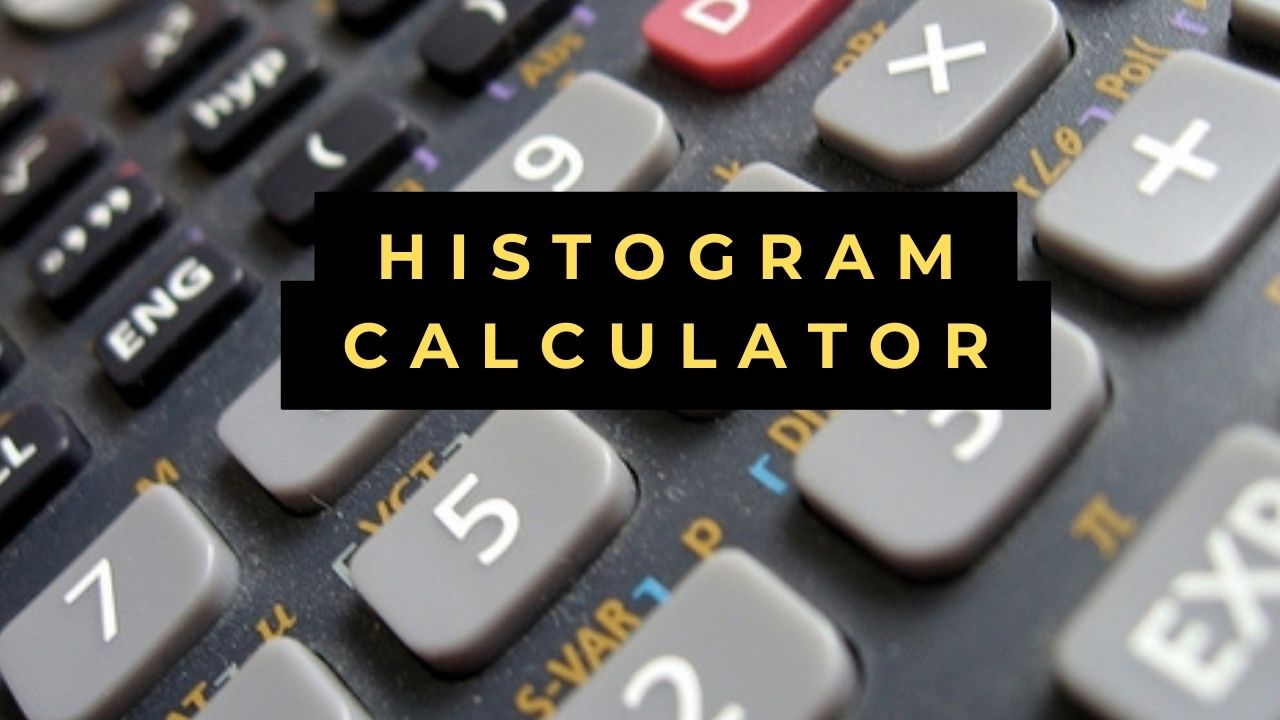Histogram Calculator
Histogram Calculator with Steps
Easily create histograms and analyze data distribution with the Histogram Calculator. Learn how to input data, customize bins, and interpret histogram results. Simplify your data analysis today!
Histogram Calculator
Welcome to our guide on creating histograms and analyzing data distribution using the Histogram Calculator. Histograms are essential tools in statistics for visualizing the distribution of data. In this article, we’ll explore how to use the Histogram Calculator to generate histograms, interpret their results, and provide answers to frequently asked questions (FAQs) to enhance your understanding.
Understanding Histogram Calculator
A histogram is a graphical representation of the distribution of numerical data. It consists of bars that represent the frequency or relative frequency of data within specific intervals, known as bins. Histograms provide insights into the shape, center, and spread of data, making them valuable for exploratory data analysis.
Importance of Histograms
Histograms are widely used in various fields for:
- Data Analysis: Identifying patterns, trends, and outliers in datasets.
- Quality Control: Monitoring process variability and identifying potential issues.
- Research: Visualizing data distributions in scientific studies and experiments.
How the Histogram Calculator Works
Our Histogram Calculator simplifies the process of creating histograms by allowing you to input your data and customize bin sizes. The calculator automatically generates a histogram based on your input, providing a visual representation of the data distribution.
Step-by-Step Guide to Using the Histogram Calculator
- Enter Data: Input your dataset into the designated field, either manually or by pasting from a spreadsheet.
- Customize Bins: Optionally, customize the bin size or let the calculator choose optimal bins automatically.
- Click Calculate: Initiate the calculation process by clicking the calculate button.
- View Histogram: Instantly visualize the data distribution through the generated histogram.
Practical Applications
Histograms find applications in various domains, including:
- Finance: Analyzing market returns, stock prices, and risk distributions.
- Healthcare: Studying patient demographics, disease prevalence, and treatment outcomes.
- Education: Assessing student performance, exam scores, and grade distributions.
Advantages of Using the Histogram Calculator
- Efficiency: Saves time by automating the process of creating histograms.
- Interactivity: Allows customization of bin sizes for tailored data analysis.
- Insightful Visualization: Provides a clear visual representation of data distributions for easier interpretation.
FAQs
Q: What is the purpose of a histogram?
A histogram visually represents the distribution of numerical data, allowing analysts to understand patterns, trends, and variability within the dataset.
Q: How do I interpret a histogram?
The bars in a histogram represent the frequency or relative frequency of data within specific intervals. Higher bars indicate greater frequency of data within that interval.
Q: Can histograms handle categorical data?
Histograms are typically used for numerical data. For categorical data, bar charts or pie charts are more suitable.
Q: How do I choose the number of bins for a histogram?
The number of bins in a histogram affects its appearance and interpretation. Common methods for choosing the number of bins include the square root method, Sturges’ formula, and Scott’s method.
Q: Can the Histogram Calculator handle large datasets?
Yes, the calculator can handle datasets of various sizes, providing accurate histogram visualizations regardless of the data volume.
Conclusion
In conclusion, histograms are powerful tools for visualizing data distributions and gaining insights into dataset characteristics. The Histogram Calculator streamlines the process of creating histograms, offering efficiency, interactivity, and insightful visualization. By following the guidelines outlined in this article and utilizing the calculator’s capabilities, you can confidently analyze data distributions and make informed decisions based on your findings.