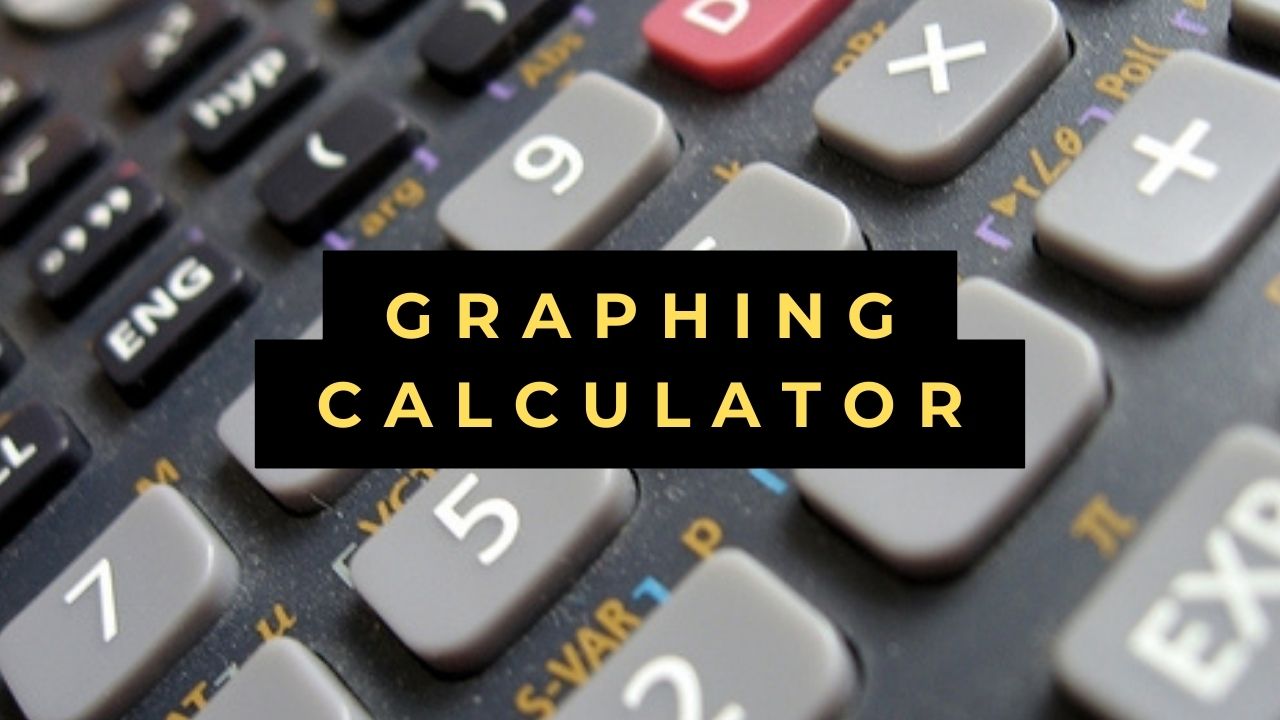Graphing Calculator
Graphing Calculator with Steps
Graph:
Effortlessly plot various mathematical functions and explore their graphical representations with the Graphing Calculator. Learn how to input functions, interpret graphs, and utilize advanced features. Simplify your mathematical visualizations today!
Table of Contents
Graphing Calculator
Welcome to our guide on graphing functions using the Graphing Calculator. Understanding and visualizing mathematical functions are fundamental skills in mathematics and science. In this article, we'll explore how to use the Graphing Calculator to plot functions, interpret the resulting graphs, and answer common questions to enhance your understanding.
Understanding Mathematical Functions
A mathematical function describes a relationship between two sets of numbers, where each input value corresponds to exactly one output value. Functions can represent various phenomena, from simple linear relationships to complex exponential growth.
Importance of Graphing Functions
Graphing functions plays a crucial role in several areas:
- Mathematics: Analyzing functions, solving equations, and understanding mathematical concepts.
- Science: Modeling physical phenomena, predicting outcomes, and interpreting data.
- Engineering: Designing systems, optimizing processes, and solving practical problems.
How the Graphing Calculator Works
Our Graphing Calculator allows you to input mathematical functions and instantly visualize their graphs on a coordinate plane. You can explore different functions, adjust parameters, and analyze their behavior with ease.
Step-by-Step Guide to Using the Graphing Calculator
- Enter Function: Input the mathematical function into the calculator.
- Plot Graph: Click on the "Plot" button to generate the graph.
- Interpret Graph: Analyze the graph to identify key features such as intercepts, asymptotes, and points of interest.
Practical Applications
Graphing functions has practical applications in various fields:
- Physics: Describing motion, modeling forces, and understanding wave behavior.
- Economics: Analyzing supply and demand curves, forecasting trends, and optimizing business strategies.
- Biology: Modeling population growth, studying biochemical reactions, and analyzing genetic data.
Advantages of Using the Graphing Calculator
- Visualization: Provides a visual representation of mathematical relationships, aiding comprehension.
- Exploration: Allows users to explore different functions and their properties interactively.
- Analysis: Facilitates the identification of key features and patterns in function graphs.
FAQs
Q: Can I graph more than one function at a time?
Yes, the Graphing Calculator supports multiple functions on the same graph, allowing for easy comparison and analysis.
Q: How do I adjust the viewing window of the graph?
You can customize the viewing window by adjusting the range of x and y values displayed on the coordinate plane.
Q: Can I save or export the graphs generated by the calculator?
While the calculator may not have a built-in feature for saving graphs, you can use screen capture tools or external software to save or export the graphs.
Q: Are there any limitations to the functions that can be graphed?
The Graphing Calculator can graph a wide range of functions, including polynomial, trigonometric, exponential, and logarithmic functions. However, there may be limitations with extremely complex or undefined functions.
Q: Is the Graphing Calculator suitable for educational use?
Yes, the Graphing Calculator is an excellent tool for students learning about functions, equations, and graphing in mathematics and related subjects.
Q: Can I use the Graphing Calculator to plot trigonometric functions like sine and cosine?
Yes, the Graphing Calculator supports plotting trigonometric functions, including sine, cosine, tangent, and their inverses.
Q: How do I input a fraction or a square root function into the Graphing Calculator?
You can input fractions using the division symbol ("/") and square roots using the square root symbol, "sqrt()".
Q: Is there a limit to the complexity of the functions that the Graphing Calculator can handle?
While the calculator is capable of graphing a wide range of functions, extremely complex or undefined functions may not be accurately represented.
Q: Can I change the color or style of the graphed functions on the Graphing Calculator?
Yes, the Graphing Calculator allows you to customize the appearance of the graphs, including color, line style, and thickness.
Q: Are there any prerequisites or specific mathematical knowledge required to use the Graphing Calculator effectively?
No specific prerequisites are required, but a basic understanding of mathematical functions and graphing concepts would be beneficial.
Conclusion
In conclusion, the Graphing Calculator is a versatile tool that simplifies the process of visualizing mathematical functions. By following the steps outlined in this guide and exploring the calculator's features, you can gain deeper insights into the behavior of functions and enhance your understanding of mathematical concepts.