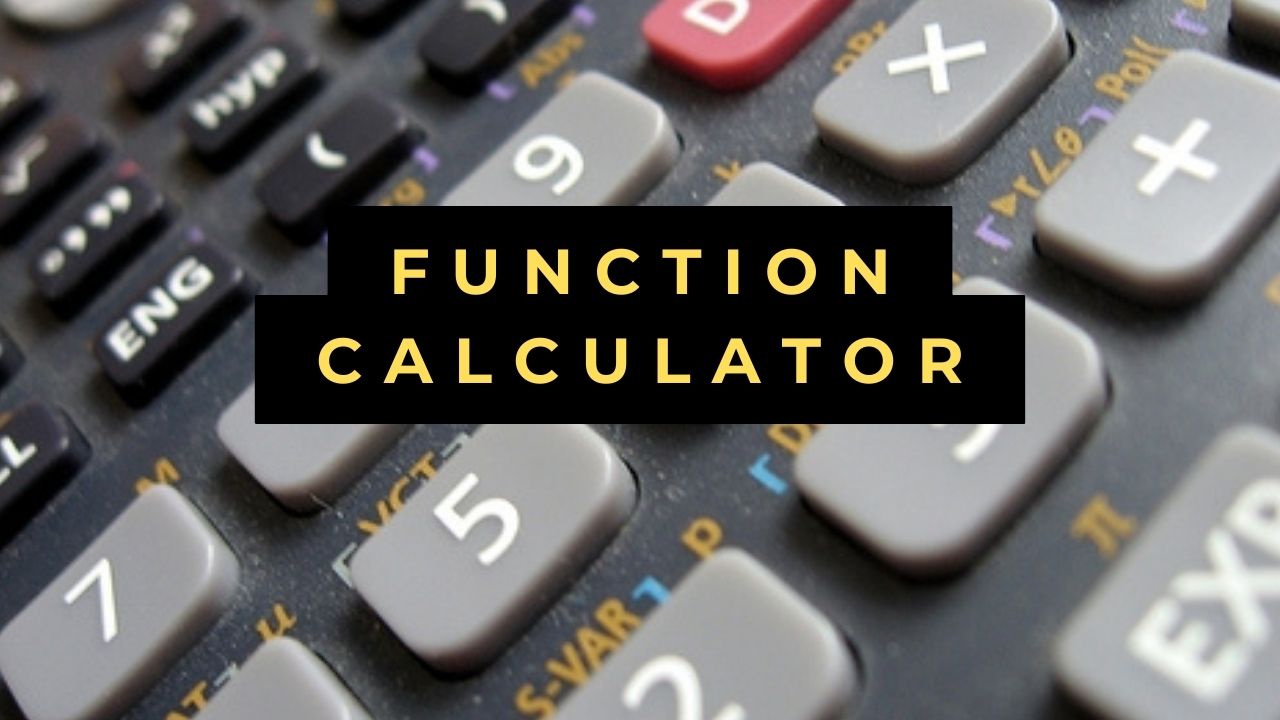Function Calculator
- Fractions With Exponents Calculator
- Fractional Notation Calculator
- Fraction To Decimal Calculator
- Fraction Simplifying Calculator
Function Calculator with Steps
Effortlessly compute various mathematical functions and expressions using the Function Calculator. Learn how to input functions, interpret results, and solve common queries regarding mathematical functions. Simplify your calculations today!
Table of Contents
Function Calculator
Welcome to our Function Calculator guide. Computing mathematical functions and expressions is a fundamental task in mathematics and various scientific disciplines. In this article, we’ll explore how to use the Function Calculator to evaluate functions, understand its significance, and address common questions to enhance your understanding.
Function Calculator Overview
Understanding Function Evaluation
Function evaluation involves substituting specific values into a given mathematical function and computing the corresponding output.
Importance of Function Calculator
The Function Calculator is essential for several reasons:
- Efficiency: Provides a quick and accurate method for evaluating complex functions.
- Versatility: Can handle various types of functions, including polynomial, trigonometric, exponential, and logarithmic functions.
- Accessibility: Offers a user-friendly interface suitable for students, educators, and professionals.
How the Function Calculator Works
Our Function Calculator simplifies the process of evaluating mathematical functions by providing an intuitive interface. You can input the function expression and the desired values, and the calculator will compute the result instantly.
Step-by-Step Guide to Using the Function Calculator
- Enter Function: Input the mathematical function expression into the calculator.
- Input Values: Enter the values for the variables in the function, if applicable.
- Calculate: Click on the calculate button to evaluate the function and obtain the result.
Practical Applications
The Function Calculator has practical applications in various fields:
- Engineering: Analyzing and optimizing engineering systems and designs.
- Physics: Modeling physical phenomena and predicting outcomes of experiments.
- Finance: Computing financial formulas and analyzing investment strategies.
Advantages of Using the Function Calculator
- Accuracy: Provides precise results for function evaluation, minimizing computational errors.
- Speed: Offers rapid computation of function values, saving time and effort.
- Flexibility: Can handle a wide range of functions and input values, accommodating diverse mathematical needs.
FAQs
Q: Can I evaluate functions with multiple variables using the Function Calculator?
A: Yes, the Function Calculator supports functions with multiple variables, allowing you to input values for each variable.
Q: What if my function involves special mathematical functions like square root or logarithm?
A: The Function Calculator can handle functions with special mathematical operations, including square root, logarithm, trigonometric, and exponential functions.
Q: Can I use the Function Calculator to verify the correctness of my mathematical expressions?
A: Yes, you can input your mathematical expressions into the calculator to verify their correctness and obtain the corresponding results.
Q: Is there a limit to the complexity of functions that the calculator can handle?
A: While the Function Calculator can handle a wide range of functions, extremely complex or undefined functions may not be accurately evaluated.
Q: Can I save or export the results obtained from the Function Calculator?
A: While the calculator may not have a built-in feature for saving results, you can use screen capture tools or external software to save or export the results.
Conclusion
In conclusion, the Function Calculator is a valuable tool for efficiently evaluating mathematical functions and expressions. By following the steps outlined in this guide and utilizing the calculator’s features, you can streamline your mathematical computations and obtain accurate results with ease.