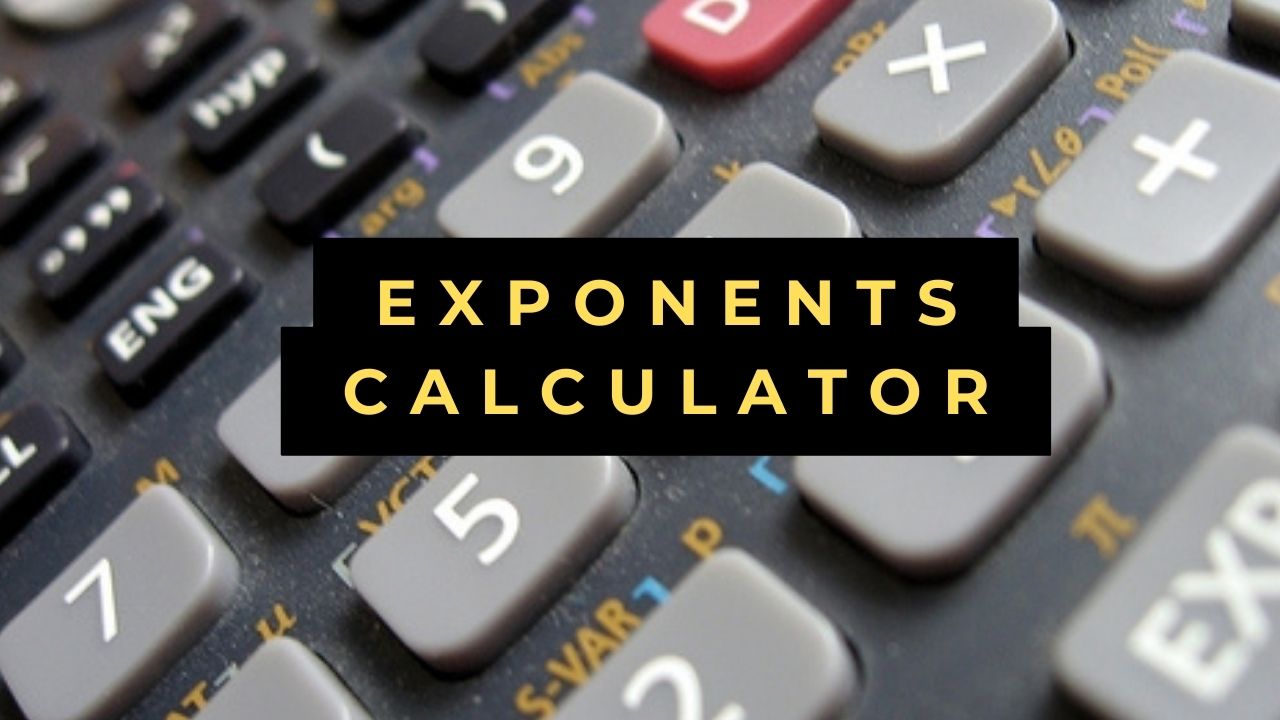Exponents Calculator
- Exponential Equation Calculator
- Expanded Form Calculator
- Estimate The Difference Calculator
- Equivalent Ratio Calculator
Exponents Calculator with Steps
Effortlessly simplify exponential expressions using the Exponents Calculator. Learn how to input expressions, interpret results, and solve common queries regarding exponents. Simplify your calculations today!
Table of Contents
Exponents Calculator
Welcome to our Exponents Calculator guide. Exponents, also known as powers or indices, are mathematical operations that represent repeated multiplication of a number by itself. In this article, we’ll explore how to use the Exponents Calculator to simplify exponential expressions, understand their significance, and address common questions to enhance your understanding.
Overview of Exponents Calculator
Welcome to our Exponents Calculator guide. Exponents, also known as powers or indices, are mathematical operations that represent repeated multiplication of a number by itself. In this article, we’ll explore how to use the Exponents Calculator to simplify exponential expressions, understand their significance, and address common questions to enhance your understanding.
Understanding Exponents
Exponents represent the number of times a base number is multiplied by itself. For example, in the expression 2323, 22 is the base, and 33 is the exponent, indicating that 22 is multiplied by itself three times.
Importance of Exponents
Exponents are important for several reasons:
- Efficient Notation: Provide a compact way to represent repeated multiplication.
- Algebraic Operations: Simplify calculations involving powers, such as multiplication, division, and exponentiation.
- Scientific Notation: Facilitate the representation of very large or very small numbers in a concise format.
How the Exponents Calculator Works
Our Exponents Calculator provides a user-friendly interface for simplifying exponential expressions. You can input the base and exponent, and the calculator will compute the result.
Step-by-Step Guide to Using the Calculator
- Enter Base and Exponent: Input the base and exponent into the calculator.
- Calculate: Click on the calculate button to perform the exponentiation.
- Interpret Results: Review the simplified expression provided by the calculator.
Practical Applications
Exponents have practical applications in various fields:
- Finance: Calculating compound interest and investment growth.
- Science: Representing quantities in scientific notation for easier manipulation.
- Computer Science: Optimizing algorithms and data structures using exponential time complexity analysis.
Advantages of Using the Exponents Calculator
- Accuracy: Provides accurate results for exponential expressions.
- Efficiency: Offers a quick and efficient method for performing exponentiation.
- Versatility: Can handle a wide range of base numbers and exponents.
FAQs
Q: What is the result of raising a number to the power of zero?
A: Any nonzero number raised to the power of zero equals 1.
Q: How do negative exponents affect the result of an expression?
A: Negative exponents represent the reciprocal of the base raised to the positive exponent.
Q: Can the Exponents Calculator handle expressions with variables?
A: Yes, the calculator can handle expressions involving variables and simplify them accordingly.
Q: What if my exponent is a fraction or a decimal?
A: The Exponents Calculator can handle fractional and decimal exponents, applying appropriate rules for exponentiation.
Q: Is there a limit to the size of numbers that the calculator can handle?
A: While the calculator can handle large numbers, extremely large or small results may be displayed in scientific notation.
Conclusion
In conclusion, the Exponents Calculator is a valuable tool for simplifying exponential expressions and performing exponentiation efficiently. By following the steps outlined in this guide and utilizing the calculator’s features, you can streamline your calculations and obtain accurate results with ease.