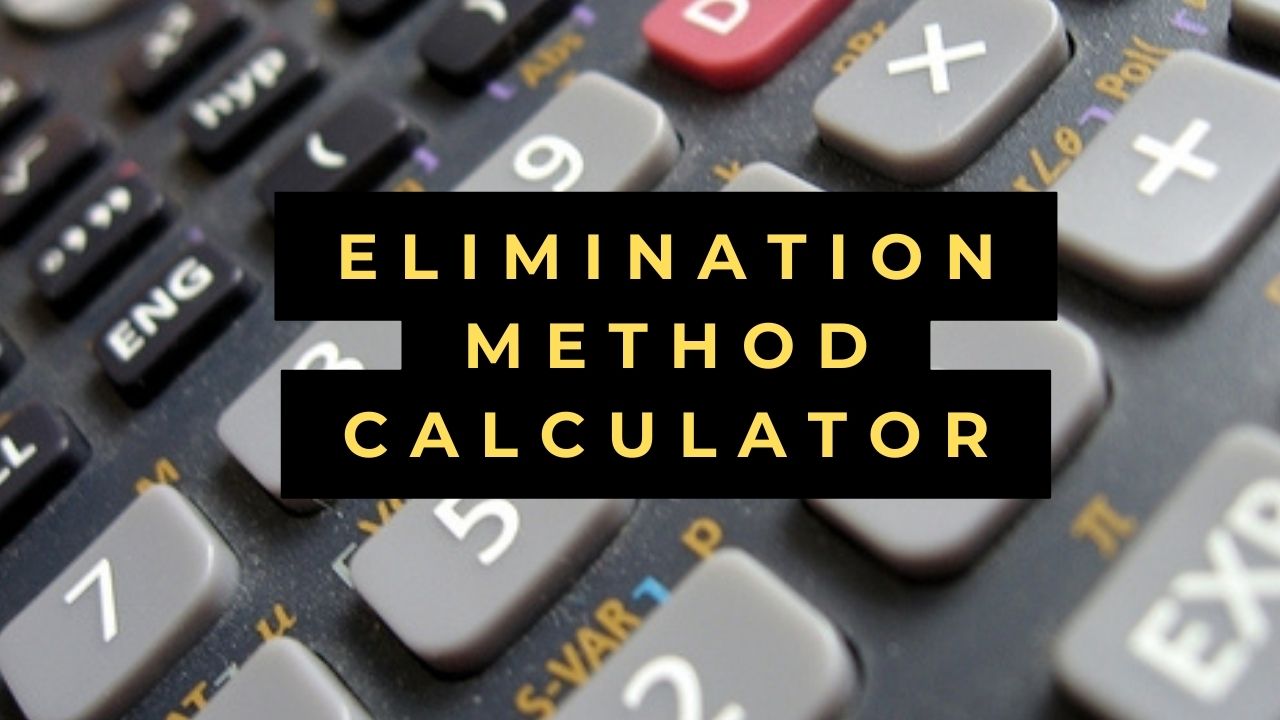Elimination Method Calculator
- Effect Size Calculator
- Double Integral Calculator
- Domain And Range Calculator
- Dividing Scientific Notation Calculator
Elimination Method Calculator with Steps
Efficiently solve systems of linear equations using the Elimination Method Calculator. Learn how to input equations, interpret results, and address common queries regarding the elimination method. Simplify your calculations today!
Table of Contents
Elimination Method Calculator
Welcome to our Elimination Method Calculator guide. The elimination method is a powerful technique used to solve systems of linear equations. In this article, we’ll explore how to use the Elimination Method Calculator to solve such systems, understand its significance, and address common questions to enhance your understanding.
Elimination Method Calculator Overview
Understanding the Elimination Method
The elimination method involves eliminating one variable at a time from a system of linear equations by adding or subtracting equations to eliminate terms. This process continues until one variable remains, allowing the solution to be found by back-substitution.
Importance of the Elimination Method
The elimination method is important for several reasons:
- Versatility: Applicable to systems of linear equations with any number of variables.
- Efficiency: Offers a systematic approach to solving equations, particularly when substitution is impractical.
- Mathematical Foundation: Provides insights into the structure of linear systems and their solutions.
How the Calculator Works
Our Elimination Method Calculator provides a user-friendly interface for solving systems of linear equations. You can input the equations of the system, and the calculator will use the elimination method to find the solution.
Step-by-Step Guide to Using the Calculator
- Enter Equations: Input the equations of the system into the calculator.
- Select Variable: Choose a variable to eliminate from the equations.
- Eliminate Variable: Apply the elimination method by adding or subtracting equations to eliminate the chosen variable.
- Solve: Continue eliminating variables until one variable remains, then solve for that variable.
- Interpret Results: Review the solution provided by the calculator.
Practical Applications
The elimination method has practical applications in various fields:
- Engineering: Used to solve systems of equations in structural analysis, circuit design, and control systems.
- Economics: Applied in modeling economic systems and analyzing market behavior.
- Physics: Utilized in solving problems involving linear relationships and equilibrium conditions.
Advantages of Using the Calculator
- Accuracy: Provides accurate solutions to systems of linear equations based on the input equations.
- Efficiency: Offers a quick and efficient method for solving equations, especially for larger systems.
- Accessibility: Accessible online tool for students, educators, and professionals.
FAQs
Q: Can the Calculator handle systems with more than two equations?
A: Yes, the Calculator can handle systems with any number of equations, making it suitable for larger systems as well.
Q: What if the system has no solution or infinitely many solutions?
A: The Calculator will indicate if the system has no solution or infinitely many solutions based on the elimination process.
Q: Are there any limitations to the equations that can be input?
A: The Calculator can handle linear equations with real coefficients, but symbolic or nonlinear equations are not supported.
Q: How do I know if I applied the elimination method correctly?
A: Double-check the elimination steps to ensure that you have correctly eliminated variables from the system.
Conclusion
In conclusion, the Elimination Method Calculator is a valuable tool for solving systems of linear equations efficiently. By following the steps outlined in this guide and utilizing the calculator’s features, you can simplify your calculations and find solutions to complex systems with ease.