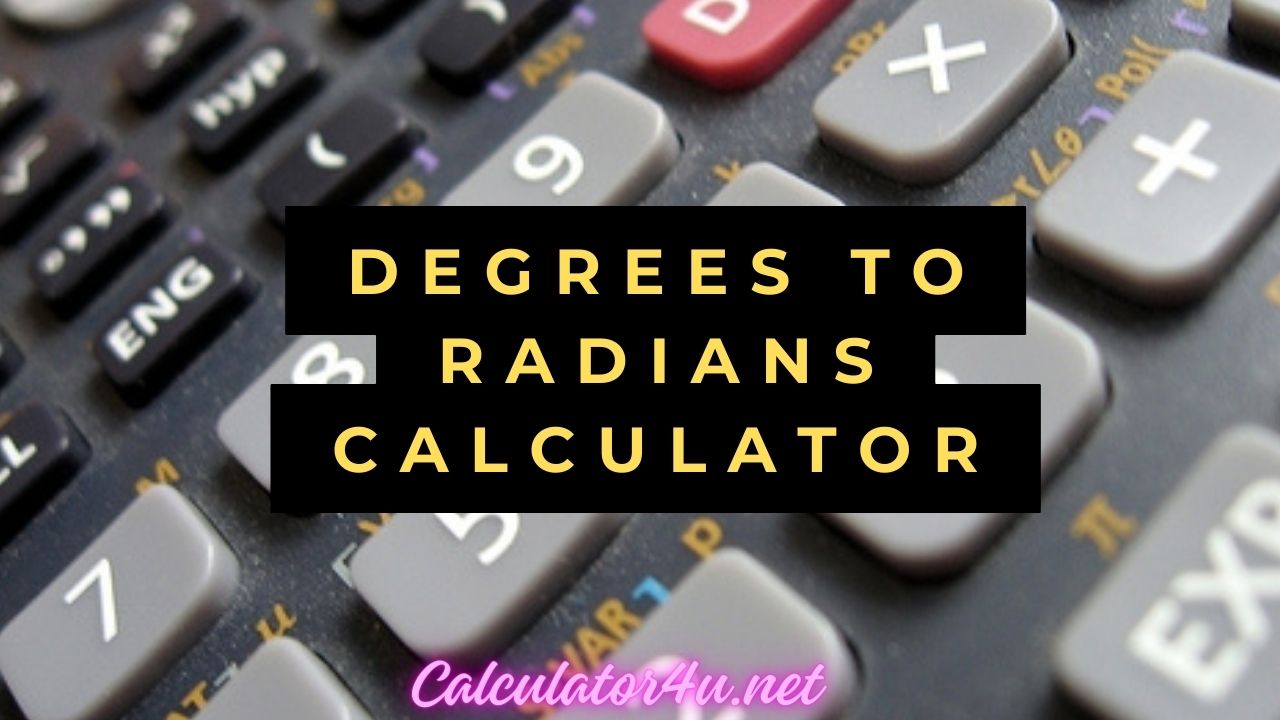Degrees to Radians Calculator
- Decimal To Percent Calculator
- Decimal To Fraction Calculator
- Decimal Place Value Calculator
- Decameter To Statute Miles Calculator
Degrees to Radians Calculator with Steps
Quickly convert angles from degrees to radians using the Degrees to Radians Calculator. Learn how to input angles, apply the conversion formula, interpret results, and address common queries regarding angle measurement. Simplify your trigonometric calculations today!
Table of Contents
Degrees To Radians Calculator
Welcome to our Degrees to Radians Calculator guide. Converting angles from degrees to radians is a common operation in trigonometry and calculus. In this article, we’ll explore how to use the Degrees to Radians Calculator to perform angle conversions, understand their significance, and address common questions to enhance your understanding.
Degrees To Radians Calculator Overview
Understanding Degrees and Radians
Degrees and radians are units used to measure angles:
- Degree (°): A unit of angle measurement where a full circle is divided into 360 equal parts, each part being 1 degree.
- Radian (rad): A unit of angle measurement based on the radius of a circle. One radian is the angle subtended at the center of a circle by an arc equal in length to the radius.
Importance of Angle Conversion
Converting between degrees and radians is important for several reasons:
- Trigonometric Functions: Many trigonometric functions, such as sine, cosine, and tangent, use radians as the default unit of measurement.
- Calculus: Radians simplify calculus operations involving trigonometric functions, derivatives, and integrals.
- Physics: Radians are often used in physics equations involving rotational motion, oscillations, and waves.
How the Calculator Works
Our Degrees to Radians Calculator provides a simple interface for converting angles from degrees to radians. You can input the angle in degrees, and the calculator will apply the conversion formula to compute the equivalent angle in radians.
Step-by-Step Guide to Using the Calculator
- Enter Angle: Input the angle in degrees into the calculator.
- Compute Radians: The calculator will apply the conversion formula radians=180degrees×π to compute the equivalent angle in radians.
- Interpret Results: Review the computed angle in radians provided by the calculator.
Practical Applications
Angle conversion has practical applications in various fields:
- Navigation: Converting between degrees and radians is essential for navigation systems, GPS devices, and maps.
- Engineering: Used in engineering applications involving angles, such as structural design, robotics, and mechanical systems.
- Astronomy: Radians are commonly used in astronomy to measure celestial objects’ positions and motions.
Advantages of Using the Calculator
- Accuracy: Provides accurate conversions between degrees and radians based on the input angle.
- Efficiency: Saves time and effort by automating the conversion process, especially for large datasets or complex angles.
- Convenience: Offers a user-friendly interface accessible from any device with an internet connection.
FAQs
Q: Can the calculator convert angles from radians to degrees?
A: No, this calculator is specifically designed to convert angles from degrees to radians. To convert radians to degrees, you can use the formula degrees=πradians×180.
Q: What is the significance of radians in mathematics?
A: Radians are preferred in mathematics because they simplify many mathematical operations involving angles, especially calculus and trigonometry.
Q: Are there any limitations to the angles that can be input?
A: The calculator can handle angles of any magnitude, but extremely large or small angles may be subject to precision limitations inherent in numerical calculations.
Conclusion
In conclusion, the Degrees to Radians Calculator offers a convenient and efficient way to convert angles from degrees to radians. By following the steps outlined in this guide and utilizing the calculator’s features, you can simplify your trigonometric calculations and enhance your understanding of angle measurement.